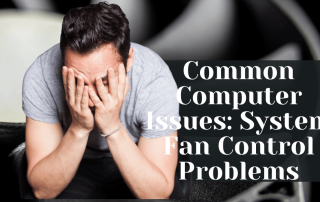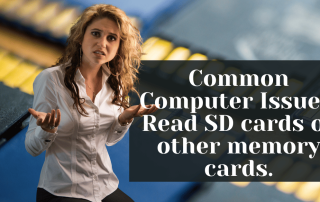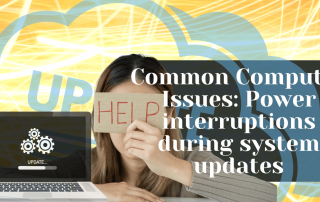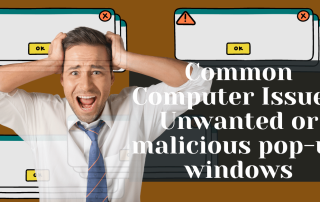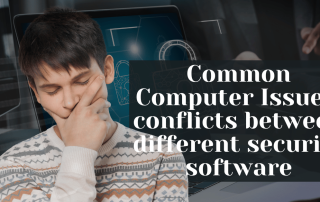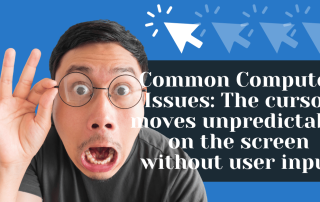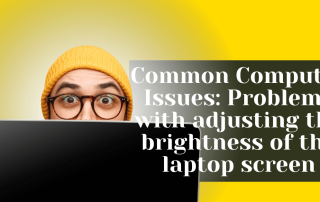Common Computer Issues: System Fan Control Problems
Common Computer Issues: System Fan Control Problems In the digital age, a well-functioning computer is central to productivity, whether it's for professional tasks, educational purposes, or personal entertainment. Among the plethora of common computer issues, system fan control problems stand out due to their impact on system performance and longevity. This post delves into the intricacies of system fan control,