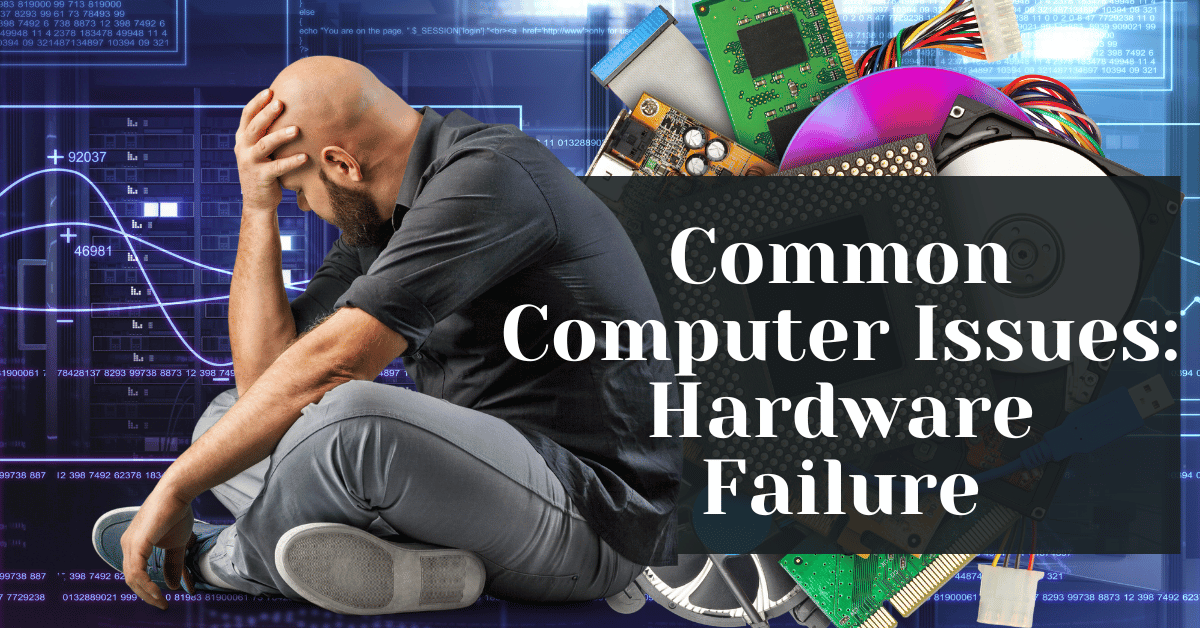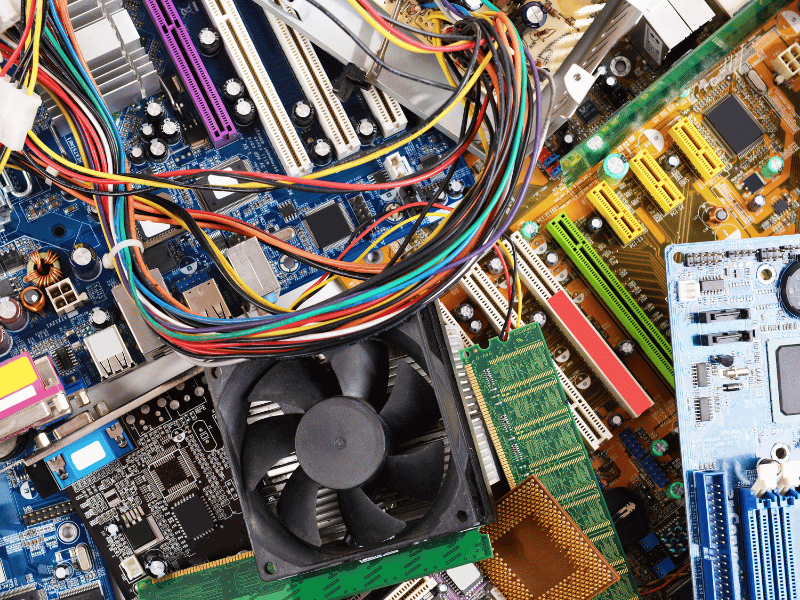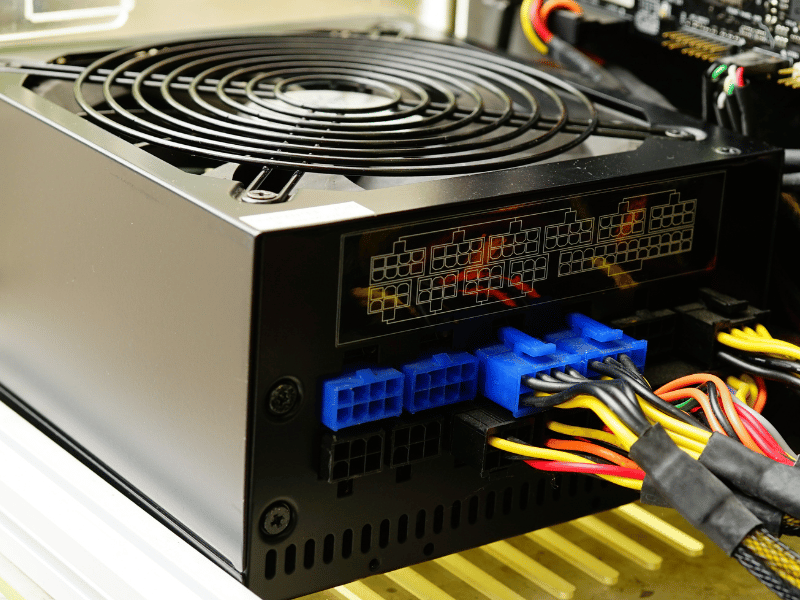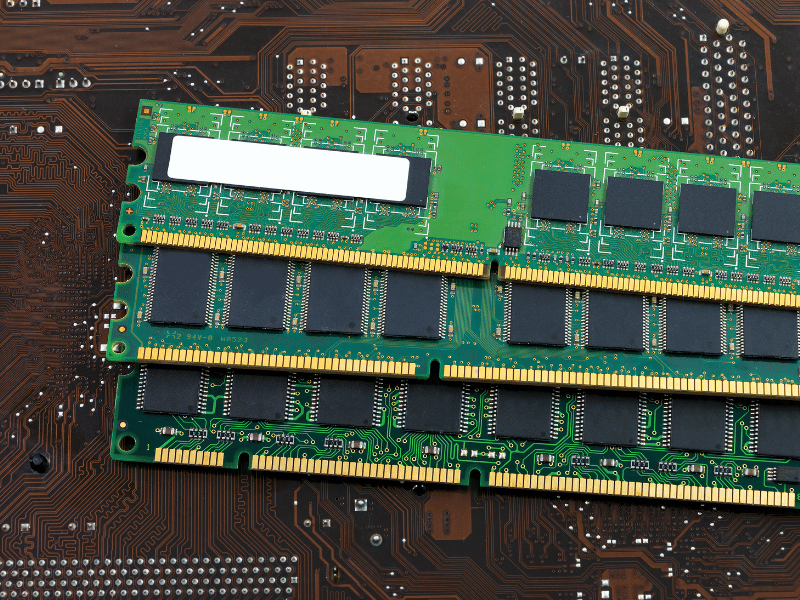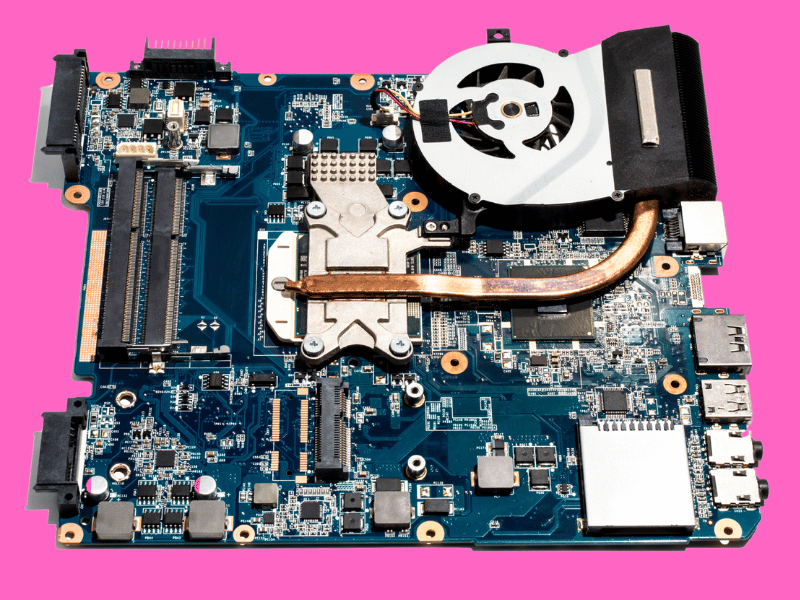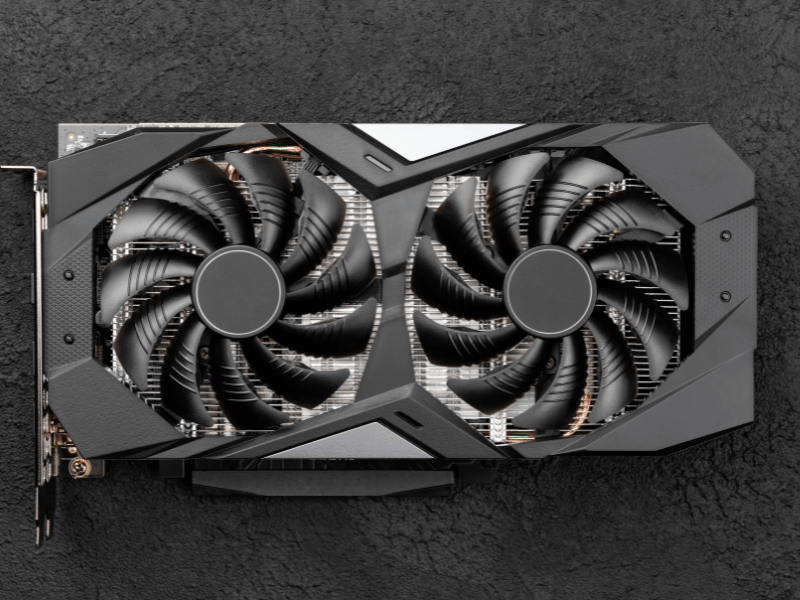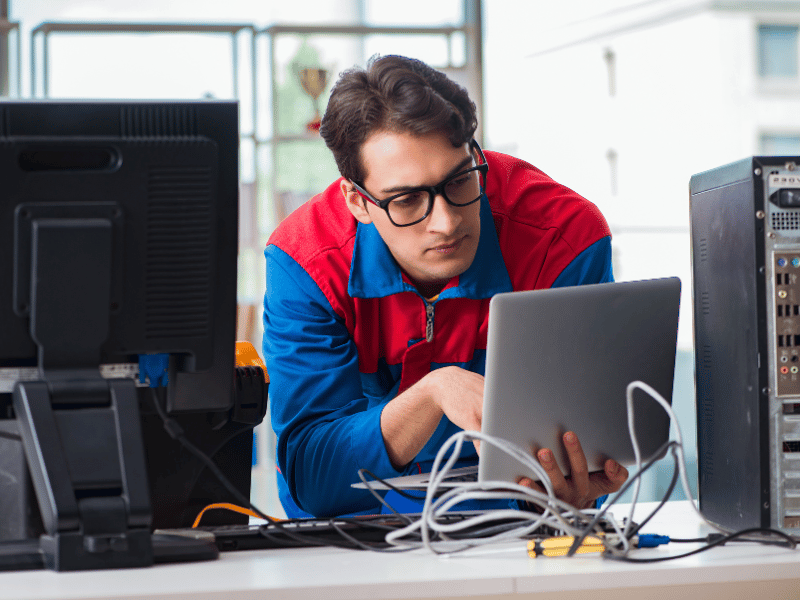Common Computer Issues: Hardware Failure
Picture this: you’re in the middle of an important project or a thrilling movie marathon, and suddenly, your computer freezes or shuts down unexpectedly.
It’s a frustrating reminder of how crucial hardware is to our daily digital experiences. From the powerful processor and speedy RAM to the vast storage drives and vivid graphics cards, every component plays a vital role in ensuring our computers deliver the performance we rely on.
Yet, despite our best efforts to maintain them, computer hardware is not immune to the challenges of wear and tear, environmental stresses, or sudden failures. These issues can range from minor inconveniences to major disasters, leading to critical data loss or even a complete system breakdown. Common hardware failure culprits include hard drive crashes, power supply burnouts, overheating components, and motherboard malfunctions, often resulting from manufacturing flaws, accidental damage, or the natural aging process.
Navigating and addressing hardware failures is essential to keeping our digital lives running smoothly and protecting our valuable data. In the following sections, we’ll explore the most frequent hardware issues, their symptoms, causes, and effective solutions. Plus, we’ll highlight how expert services like Safemode Computer Service can provide the professional diagnosis and repair needed to ensure your computer is always in top-notch condition.
Understanding Hardware Failure
Definition of Hardware Failure
Hardware failure refers to the malfunction or breakdown of physical components within a computer system. This can result from various factors, including manufacturing defects, physical damage, wear and tear, or environmental conditions. Unlike software issues, which can often be resolved with updates or patches, hardware failures typically require physical repairs or replacements.
Types of Hardware Components Prone to Failure
- Hard Drives: are often the first to fail due to their moving parts and constant use.
- Power Supplies: can fail due to electrical surges, overheating, or component wear.
- Motherboards: are the backbone of the computer, vulnerable to electrical issues and physical damage.
- RAM (Random Access Memory): Prone to failure from overheating or compatibility issues.
- GPUs (Graphics Processing Units): can fail due to overheating, overuse, or manufacturing defects.
- CPUs (Central Processing Units): Less common, but can fail from overheating or improper installation.
Symptoms of Hardware Failure
- Blue Screen of Death (BSOD): A telltale sign of hardware issues, especially related to memory or motherboard problems.
- Frequent Crashes or Freezes: This can indicate issues with the hard drive, RAM, or other components.
- Strange Noises: Clicking or grinding sounds from the hard drive can signal imminent failure.
- Overheating: Excessive heat can cause components like the CPU or GPU to fail.
- Error Messages: Persistent error messages during boot or operation can point to specific hardware issues.
- Performance Issues: Slow performance or inability to perform certain tasks can be a sign of failing hardware.
Computer Repair and Services
Free estimate. Same-day services – Safemode Computer Service
Common Hardware Failure Issues
-
Hard Drive Failure
- Symptoms: slow performance, frequent crashes, data loss.
- Causes: physical damage, overheating, mechanical wear.
- Prevention and Solutions: Regular backups, proper ventilation, and timely replacement.
-
Power Supply Issues
- Symptoms: random shutdowns, failure to start, flickering lights.
- Causes: electrical surges, overheating, faulty components.
- Prevention and Solutions: surge protectors, regular cleaning, quality power supply units.
-
RAM (Random Access Memory) Problems
- Symptoms: blue screen errors, frequent restarts, corrupted data.
- Causes: overheating, incompatible upgrades, physical damage.
- Prevention and Solutions: Proper installation, compatibility checks, regular monitoring.
-
Motherboard Failure
- Symptoms: no power, freezing, hardware component failures.
- Causes: electrical surges, overheating, and physical damage.
- Prevention and Solutions: surge protection, regular maintenance, careful handling.
-
GPU (Graphics Processing Unit) Issues
- Symptoms: artifacts on screen, poor graphics performance, overheating.
- Causes: overheating, overclocking, and outdated drivers.
- Prevention and Solutions: Proper cooling, avoiding overclocking, driver updates.
Each of these hardware components is crucial for the smooth functioning of a computer. By understanding the common issues that can arise and taking proactive steps to prevent them, you can extend the life of your hardware and ensure your computer remains reliable and efficient.
Diagnosing Hardware Failure
Tools and Techniques for Diagnosing Hardware Issues
- Built-in Diagnostic Tools: Many computers come with pre-installed diagnostic tools that can check the health of hardware components. Examples include Windows Memory Diagnostic for RAM and CHKDSK for hard drives.
- Third-Party Software: There are numerous third-party applications designed to diagnose and monitor hardware performance, such as CrystalDiskInfo for hard drives and MemTest86 for RAM.
- BIOS/UEFI Settings: The BIOS or UEFI firmware settings often include hardware diagnostic tools that can be used to test components like memory and hard drives before the operating system loads.
- Physical Inspection: Sometimes, a simple visual inspection can reveal issues such as damaged cables, loose connections, or signs of physical damage to components.
- Hardware Monitoring Tools: Tools like HWMonitor or SpeedFan can track temperature and voltage levels in real-time, helping identify overheating or power supply issues.
Importance of Professional Diagnosis for Complex Problems
While the above tools and techniques can help identify common hardware issues, some problems may require a more in-depth analysis. In such cases, seeking professional help is advisable:
- Expertise: Professionals have the experience and knowledge to diagnose complex issues that might be difficult to pinpoint using standard tools.
- Advanced Tools: Technicians often have access to more sophisticated diagnostic equipment that can accurately identify hardware faults.
- Data Safety: When dealing with potential data loss scenarios, such as hard drive failures, professionals can employ safe data recovery methods.
- Efficient Repair: A professional diagnosis can lead to a more targeted and efficient repair process, saving time and reducing the risk of further damage.
- Warranty Preservation: In some cases, attempting DIY repairs can void warranties. Professionals can ensure that repairs are done in a way that maintains warranty coverage.
How Safemode Computer Service Can Help
Overview of Safemode Computer Service’s Expertise in Hardware Repair
Safemode Computer Service is a trusted name in the world of computer repair, known for its comprehensive expertise in diagnosing and fixing hardware issues. With years of experience in the industry, Safemode’s team of skilled technicians is equipped to handle a wide range of hardware problems, from simple fixes to complex repairs.
Services Offered:
- Diagnostic Tests: Safemode uses advanced diagnostic tools to accurately identify the root cause of hardware issues, ensuring that repairs are targeted and effective.
- Component Replacement: Whether it’s a failing hard drive, a faulty motherboard, or any other hardware component, Safemode can provide high-quality replacements to restore your computer’s performance.
- Data Recovery: In cases of data loss due to hardware failure, Safemode offers professional data recovery services to retrieve your valuable information.
- Preventive Maintenance: To prevent future hardware issues, Safemode provides preventive maintenance services, including cleaning, software updates, and hardware check-ups.
Benefits of Choosing Safemode
- Experienced Technicians: Safemode’s team consists of highly trained professionals who are well-versed in the latest hardware repair techniques.
- Quick Turnaround: Understanding the importance of your time, Safemode strives to complete repairs efficiently, ensuring minimal downtime.
- Warranty on Repairs: Safemode stands behind its work, offering warranties on repairs to give you peace of mind.
Contact Information and How to Schedule a Consultation
To learn more about Safemode Computer Service or to schedule a consultation, you can visit their website at Safemode’s website or contact them directly at 1800 85 83 82 or 02 9516 2966. Their friendly staff will be happy to assist you with your hardware repair needs and guide you through the process of getting your computer back to optimal performance.
Conclusion
In the digital age, our reliance on computers is undeniable, making it crucial to recognize and address hardware failures promptly. Hardware components are the backbone of computer performance, and their failure can lead to frustrating disruptions, loss of productivity, and potential data loss. By understanding the common signs of hardware issues and knowing when to take action, you can prevent minor problems from escalating into major disasters.
Taking preventive measures, such as regular maintenance, monitoring system performance, and ensuring proper ventilation, can significantly reduce the likelihood of hardware failures. However, when issues do arise, it’s important to seek professional help. Attempting DIY repairs without the necessary expertise can often do more harm than good, leading to further damage or voiding warranties.
In cases where professional assistance is needed, services like Safemode Computer Service offer experienced technicians, quick turnaround times, and warranties on repairs, ensuring that your hardware issues are resolved efficiently and effectively. Remember, the key to maintaining a healthy computer is not just reacting to problems as they occur but proactively preventing them from happening in the first place.
So, whether you’re a tech-savvy individual or someone who relies on their computer for everyday tasks, take the time to understand your hardware, keep an eye out for warning signs, and don’t hesitate to seek professional help when necessary. Your computer will thank you for it!
Call to Action
We hope this guide has shed light on the common hardware failure issues and the steps you can take to prevent and address them. Now, we’d love to hear from you! Have you ever experienced a hardware failure? What were the symptoms, and how did you resolve the issue? Share your stories in the comments below to help others learn from your experiences.
Additionally, if you have any questions or need further clarification on any points discussed in this article, please don’t hesitate to ask. We’re here to help and facilitate a lively and informative discussion. Let’s work together to keep our computers running smoothly and efficiently!
Resources:
- Manufacturer’s Manuals: Consult the user manuals provided by your computer or hardware manufacturer for specific maintenance guidelines and troubleshooting tips.
- Online Forums and Communities: Join online forums or communities related to computer hardware to stay updated on common issues and solutions.
- Hardware Diagnostic Tools: Utilize built-in or third-party diagnostic tools to monitor the health of your hardware components.
- Professional Computer Repair Services: Consider reaching out to reputable computer repair services like Safemode Computer Service for expert assistance with hardware issues.