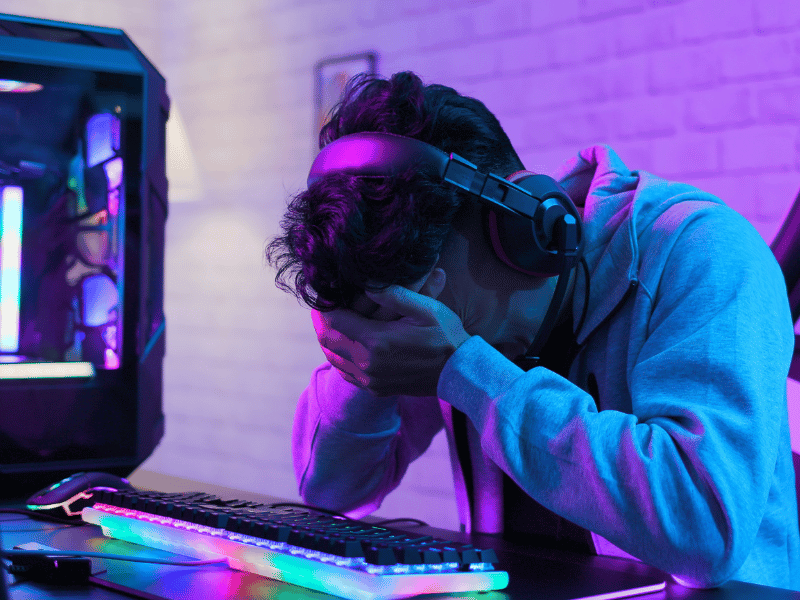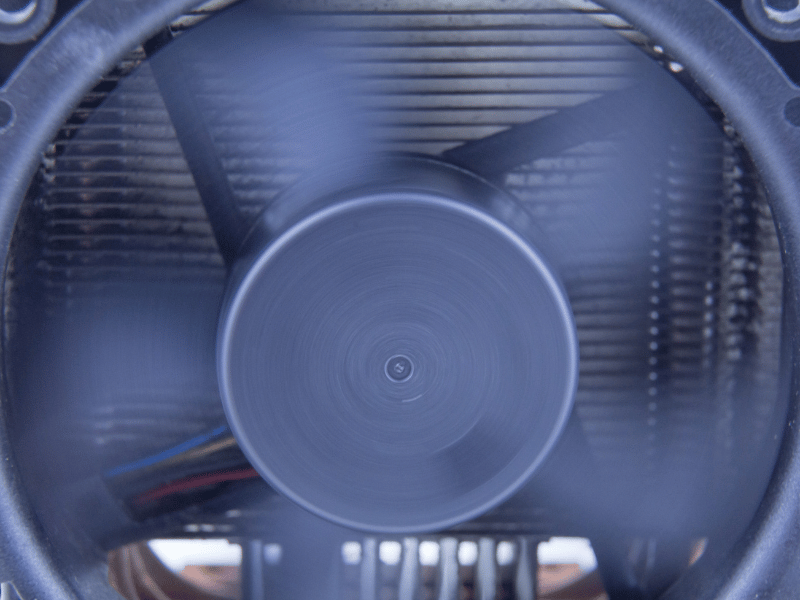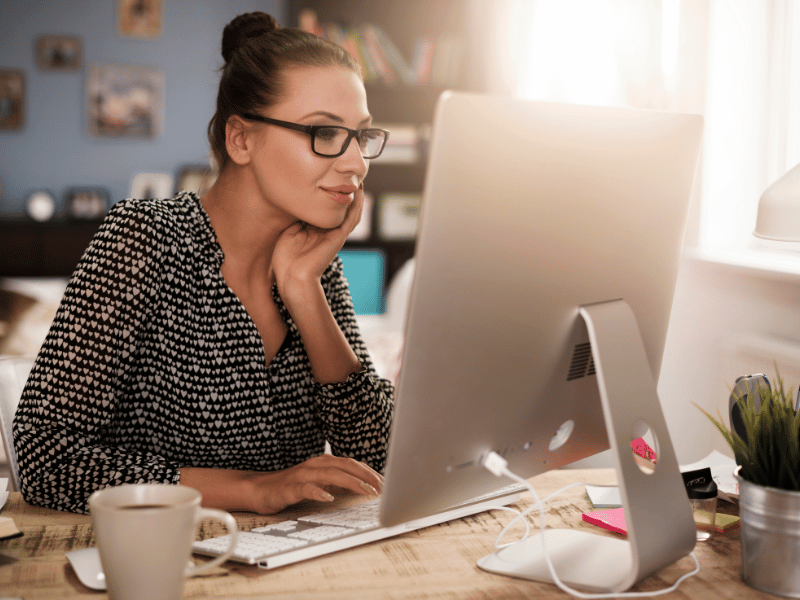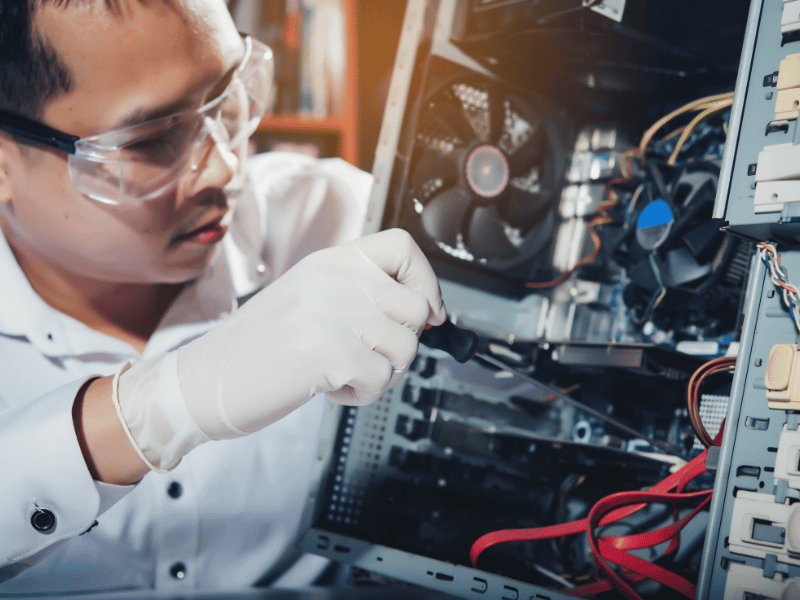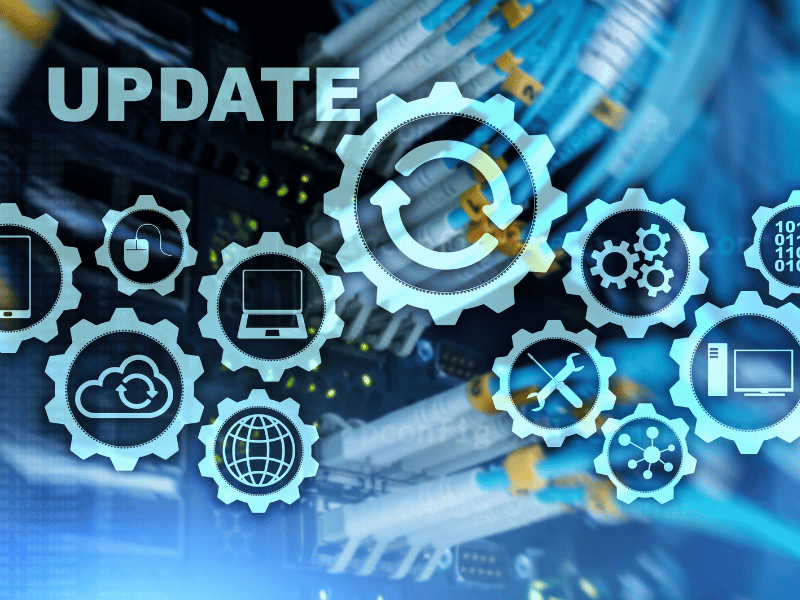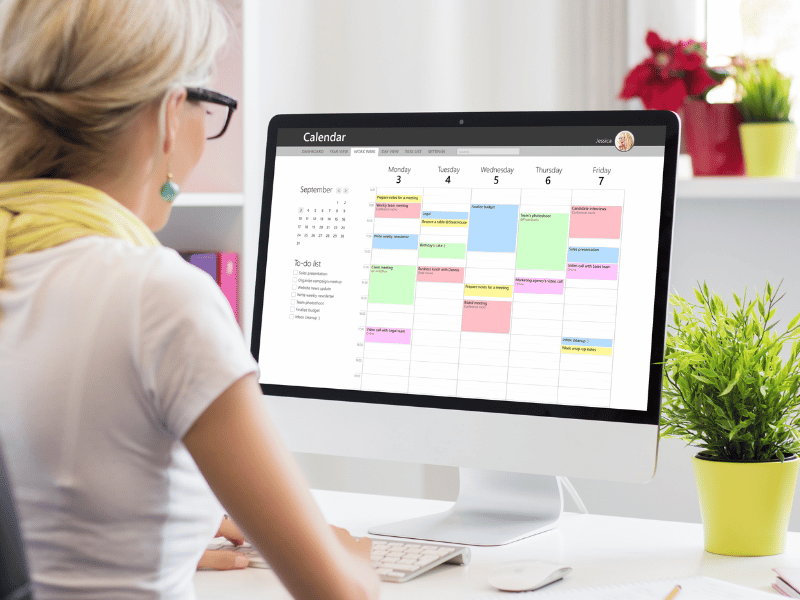Common Computer Issues: Overheating
Hey there, fellow tech enthusiasts and computer aficionados! Let’s talk about something that’s pretty much a universal headache in the world of technology: computer issues. You know the drill—those frustrating glitches that seem to pop up at the worst possible times, disrupting our digital lives and making us want to pull our hair out. But here’s the thing: dealing with these problems ASAP is key to keeping our sanity intact and our computers running smoothly.
Now, one particular gremlin that loves to rear its ugly head is overheating. Yup, that’s right—when our trusty machines start feeling the heat a bit too much. It’s like they’re having a hot flash or something! And let me tell you, ignoring this issue is a recipe for disaster. Overheating can wreak havoc on our hardware, causing all sorts of mayhem, from random shutdowns to sluggish performance.
So, in this article, we’re going to roll up our sleeves and tackle this overheating beast head-on. We’ll chat about why computers overheat in the first place, how to spot the warning signs, and most importantly, what we can do to cool things down and get our systems back on track. Whether you’re a tech newbie or a seasoned pro, understanding how to deal with overheating is crucial for keeping your computer happy and healthy. So, grab a cup of coffee (or your beverage of choice) and let’s dive in!
Computer Repair and Services
Free estimate. Same-day services – Safemode Computer Service
Understanding Overheating
Alright, let’s get down to the nitty-gritty of overheating. Picture this: your computer’s working overtime, crunching numbers, running programs, maybe even doing a bit of gaming on the side—all that good stuff. But here’s the thing: All that activity generates heat. And if your computer’s cooling system isn’t up to snuff or if there’s a buildup of dust and debris, that heat can start to build up faster than your system can handle.
So, why does overheating happen in the first place? Well, there are a few culprits to consider:
- Dust and Dirt:
Over time, dust and dirt can accumulate inside your computer, clogging up vents and blocking airflow. Think of it like trying to breathe with a stuffy nose—not fun for you, and definitely not fun for your computer.
- Inadequate Cooling:
Some computers simply aren’t equipped with effective cooling systems, especially if they’re older models or budget-friendly builds. Without proper airflow, heat can get trapped inside the case, leading to overheating.
- Heavy Usage:
Let’s face it, we all push our computers to the limit from time to time. Whether you’re editing high-res videos, running resource-intensive software, or engaging in marathon gaming sessions, all that activity puts a strain on your system and can cause temperatures to soar.
So, now that we know what causes overheating, it’s time to talk about how to spot the signs before things go from bad to worse. Stay tuned!
Troubleshooting Tips for Common Computer Issues: Overheating
Now that we’ve uncovered the ins and outs of overheating, it’s time to roll up our sleeves and tackle this problem head-on. But fear not, fellow computer enthusiasts, because I’ve got a handful of handy troubleshooting tips up my sleeve to help you beat the heat and keep your system running smoothly.
- Check Ventilation and Airflow:
First things first, take a peek inside your computer and make sure those vents aren’t clogged with dust and debris. Give ’em a good clean with some compressed air or a soft brush to ensure optimal airflow and cooling.
- Monitor Temperature Levels:
Keep an eye on your computer’s temperature using software tools like HWMonitor or SpeedFan. If you notice temperatures creeping into the danger zone (usually above 80°C for most components), it’s time to take action.
- Reduce Workload:
Give your computer a breather by closing unnecessary programs and limiting multitasking. This will help reduce the strain on your system and prevent it from working overtime and overheating in the process.
- Verify Hardware Integrity:
Take a closer look at your hardware components and make sure everything’s in order. Check for malfunctioning fans, loose connections, and signs of wear and tear. Sometimes, a simple hardware fix is all it takes to banish overheating for good.
- Update Drivers and Software:
Keep your drivers and software up to date to ensure optimal performance and compatibility. Outdated drivers can sometimes cause your system to work harder than it needs to, leading to increased heat output.
By following these troubleshooting tips, you’ll be well on your way to conquering overheating and keeping your computer cool as a cucumber. But hey, if you’re still having trouble, don’t sweat it—that’s what professional help is for. So, stay cool, my friends, and happy computing!
How Safemode Computer Service Can Help
Now, let’s talk about a secret weapon in the battle against overheating: Safemode Computer Service. These folks are like the superheroes of the tech world, swooping in to save the day when your computer decides to throw a temper tantrum.
So, how can Safemode Computer Service come to your rescue?
- Expert Diagnosis: When it comes to troubleshooting computer issues, Safemode Computer Service professionals are the cream of the crop. They’ll put their detective hats on and get to the bottom of what’s causing your computer to overheat faster than you can say “blue screen of death.”
- Precision Solutions: Once they’ve identified the root cause of the problem, Safemode Computer Service technicians will work their magic to come up with a solution that’s tailor-made for your specific situation. Whether it’s replacing a faulty fan, cleaning out dust bunnies, or optimizing your system for better airflow, they’ve got you covered.
- Preventative Maintenance: But wait, there’s more! Safemode Computer Service doesn’t just stop at fixing your current issues; they’re all about proactive problem-solving. They’ll give your computer a thorough once-over to identify any potential trouble spots and implement preventative measures to keep overheating at bay in the future.
- Peace of Mind: Perhaps most importantly, Safemode Computer Service gives you the peace of mind of knowing that your computer is in good hands. With their years of experience and dedication to customer satisfaction, you can rest easy knowing that they’ll go above and beyond to get your system back up and running smoothly.
So, the next time your computer starts feeling the heat, don’t sweat it; just give Safemode Computer Service a call and let them work their magic. Your computer will thank you!
Case Studies: Success Stories with Safemode Computer Service
To truly understand the value of Safemode Computer Service in addressing overheating issues, let’s take a look at some real-life success stories from satisfied customers:
- Sarah’s Laptop Rescue:
Sarah had been experiencing frequent shutdowns and sluggish performance with her laptop. Concerned about potential hardware damage, she reached out to Safemode Computer Service for help. Their technician conducted a thorough inspection and discovered a buildup of dust inside the laptop’s cooling system. After a meticulous cleaning and fan replacement, Sarah’s laptop was running cooler and smoother than ever before.
- Jake’s Gaming Rig Revival:
Jake was an avid gamer who noticed his custom-built gaming rig struggling to keep up during intense gaming sessions. Worried about the impact of overheating on his high-performance components, he turned to Safemode Computer Service for assistance. Their expert technicians optimized airflow within the case, installed additional cooling fans, and applied high-quality thermal paste to ensure efficient heat dissipation. Thanks to their intervention, Jake’s gaming rig was back in action, running cooler and faster than ever.
- Lisa’s Office PC Overhaul:
Lisa’s office PC had been exhibiting signs of overheating, leading to frequent crashes and productivity disruptions for her entire team. Determined to find a solution, Lisa contacted Safemode Computer Service for help. Their technicians conducted a comprehensive assessment of the office’s computer systems, identifying multiple points of failure contributing to the overheating issue. With a combination of hardware upgrades, software optimizations, and regular maintenance schedules, Safemode Computer Service transformed Lisa’s office PCs into reliable workhorses, ensuring uninterrupted productivity for her team.
These case studies illustrate the tangible benefits of partnering with Safemode Computer Service to address overheating issues. With their expertise, professionalism, and commitment to customer satisfaction, Safemode Computer Service has earned a reputation as the go-to solution for troubleshooting computer problems of all kinds. Whether you’re a casual user or a business owner, you can trust Safemode Computer Service to keep your computers running smoothly and efficiently.
Conclusion
In the ever-evolving landscape of technology, encountering computer issues like overheating is all too common. However, armed with the right knowledge and resources, we can tackle these challenges head-on and keep our systems running smoothly.
Throughout this article, we’ve explored the ins and outs of computer overheating, from its causes and warning signs to practical troubleshooting tips for addressing the issue. By staying vigilant, keeping our systems clean, and optimizing airflow, we can minimize the risk of overheating and ensure the longevity of our computers.
Moreover, we’ve seen how Safemode Computer Service stands as a beacon of hope in the realm of computer troubleshooting. With their expertise, dedication, and personalized solutions, Safemode Computer Service has proven time and again to be a reliable ally in the fight against overheating and other technical woes.
So, whether you’re a casual user grappling with overheating issues or a business owner seeking professional assistance, remember that help is always just a phone call away. With Safemode Computer Service by your side, you can rest assured that your computer is in good hands.
In closing, let’s stay proactive, stay informed, and most importantly, stay cool – both literally and figuratively—as we navigate the exciting world of technology together. Here’s to smooth sailing and trouble-free computing ahead!