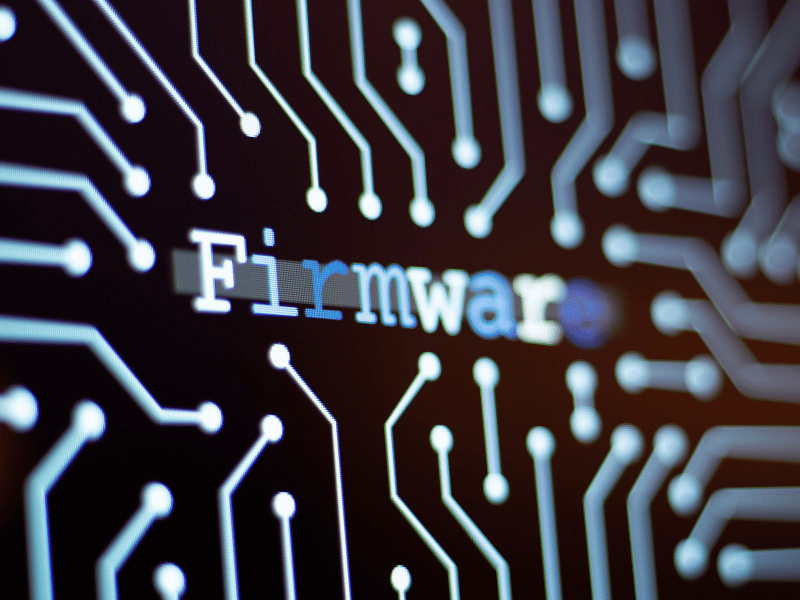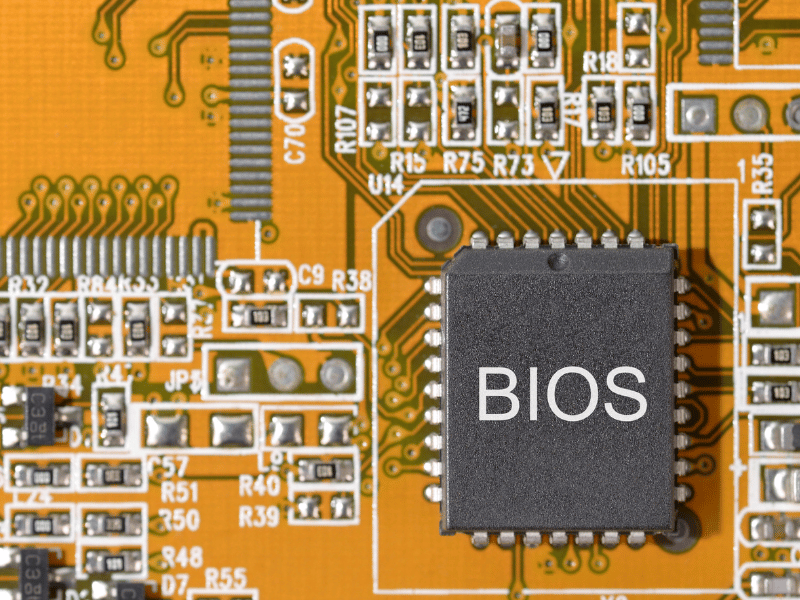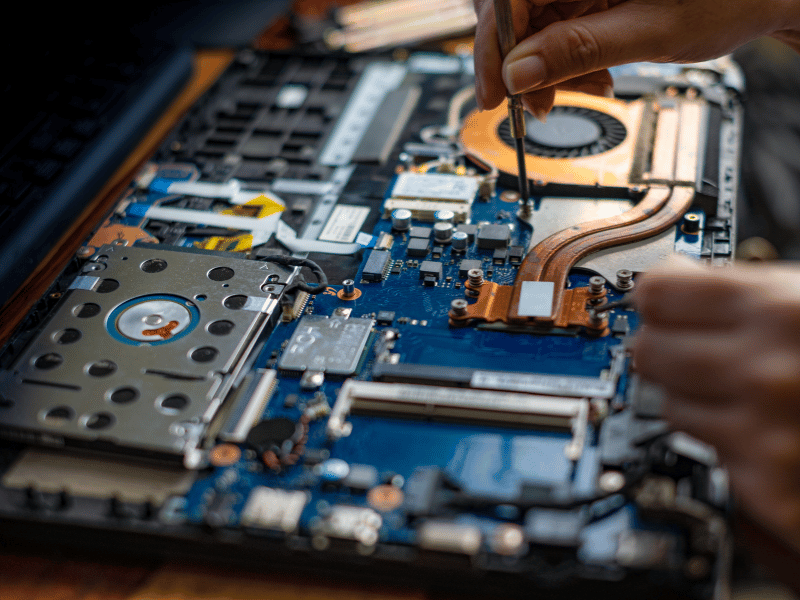Common Computer Issues: Firmware or BIOS Errors Problems
Firmware and BIOS (Basic Input/Output System) might sound like technical jargon, but they’re essentially the unsung heroes of your computer’s functionality. Let’s break it down in simple terms:
Think of firmware as the software that’s embedded into hardware devices. It’s the code that controls the basic operations of your computer’s components, such as your motherboard, hard drive, or graphics card. Without firmware, these devices wouldn’t know how to communicate with each other or with your operating system.
BIOS is a specific type of firmware that’s responsible for initializing hardware during the boot process. It kicks in the moment you hit the power button, ensuring that everything from your CPU to your keyboard is up and running smoothly.
Computer Repair and Services
Free estimate. Same-day services – Safemode Computer Service
Importance of Firmware and BIOS in Computer Functionality
Why should you care about firmware and BIOS? Well, they’re essentially the backbone of your computer’s functionality. Without them, your hardware would be like a car without an engine—it might look good on the outside, but it wouldn’t get you very far.
Firmware and BIOS ensure that your computer’s hardware components work together seamlessly, allowing you to perform tasks like booting up your system, accessing your operating system, and running applications. In short, they’re essential for your computer to function properly.
Overview of Common Issues Related to Firmware or BIOS Errors
Despite their importance, firmware and BIOS aren’t immune to issues. Just like any other software, they can encounter errors that cause problems with your computer’s performance. Some of the most common issues include:
- Firmware corruption, which can occur due to factors like power surges or improper software updates.
- BIOS settings misconfigure, which can happen if you tinker with settings without fully understanding their implications.
- Failed firmware or BIOS updates can leave your system in an unstable state.
- Hardware compatibility issues, where certain components don’t play nicely with each other due to firmware or BIOS conflicts.
These issues might seem daunting, but fear not; we’ll delve into how to identify and resolve them in the sections to come.
Understanding Firmware and BIOS Errors
When your computer encounters issues related to firmware or BIOS, it’s like trying to navigate through a maze blindfolded. But fear not; understanding these errors is the first step toward finding a solution. Let’s delve deeper into what these errors entail:
Symptoms of Firmware or BIOS Issues
Imagine your computer as a detective, dropping subtle hints when something isn’t quite right. Here are some telltale signs that you might be facing firmware or BIOS errors:
- Boot Failures: You hit the power button, but instead of the comforting hum of your computer starting up, you’re greeted with a blank screen or error message.
- System Freezes or Crashes: Your computer suddenly freezes in the middle of a task or crashes without warning, leaving you frustrated and unable to proceed.
- Hardware Recognition Problems: Your computer fails to detect certain hardware components, like your hard drive or graphics card, leading to functionality issues.
Diagnostic Tools for Detecting Firmware or BIOS Errors
So, how do you confirm whether these symptoms are indeed caused by firmware or BIOS errors? Thankfully, there are diagnostic tools at your disposal:
- Built-in Diagnostic Utilities: Many computers come with built-in diagnostics that can help pinpoint hardware issues, including those related to firmware or BIOS.
- Third-party Diagnostic Software: There’s a plethora of third-party software available that can analyze your computer’s firmware and BIOS, providing insights into potential errors.
By recognizing these symptoms and utilizing diagnostic tools, you can narrow down the root cause of your computer’s woes and take the necessary steps to address them.
Resolving Firmware or BIOS Errors
Now that we’ve identified the symptoms of firmware or BIOS errors, it’s time to roll up our sleeves and tackle the problem head-on. Here’s a step-by-step guide to resolving these pesky issues:
Precautionary Measures Before Troubleshooting
Before diving into troubleshooting, it’s crucial to take some precautionary measures to safeguard your data and system integrity:
- Back Up Important Data: In case anything goes awry during the troubleshooting process, it’s wise to back up your important files and documents to prevent data loss.
- Understand Firmware or BIOS Version Requirements: Make sure you understand the specific firmware or BIOS version requirements for your hardware components. Installing incompatible updates can exacerbate the problem.
Step-by-Step Troubleshooting Guide
- Resetting BIOS Settings to Default: Sometimes, misconfigured BIOS settings can be the culprit behind firmware or BIOS errors. You can reset your BIOS settings to their default values to rule out any configuration issues.
- Updating Firmware or BIOS: Check if there are any available firmware or BIOS updates for your hardware components. Manufacturers often release updates to address known issues and improve compatibility.
- Checking Hardware Compatibility: Ensure that all your hardware components are compatible with each other and with the latest firmware or BIOS versions. Incompatibility issues can lead to errors and instability.
- Utilizing Manufacturer-Specific Diagnostic Tools: Many hardware manufacturers provide diagnostic tools that can help identify and resolve firmware or BIOS errors specific to their products. These tools can be invaluable in troubleshooting complex issues.
Common Pitfalls to Avoid During Troubleshooting
While troubleshooting firmware or BIOS errors, it’s essential to steer clear of common pitfalls that could worsen the situation:
- Skipping precautionary measures: Neglecting to back up your data or understand firmware requirements can result in irreversible data loss or system damage.
- Ignoring Compatibility Issues: Installing incompatible firmware, BIOS updates, or hardware components can lead to further complications and instability.
By following this troubleshooting guide and avoiding common pitfalls, you can effectively resolve firmware or BIOS errors and restore your computer’s functionality with confidence.
How Safemode Computer Service Can Help
Now that we’ve covered the basics of troubleshooting firmware or BIOS errors, you might be wondering: “What if I need expert assistance?” Enter Safemode Computer Service – your trusted ally in navigating the complexities of computer repair. Here’s how Safemode can come to your rescue:
Introduction to Safemode Computer Service
At Safemode, we understand that dealing with computer issues can be frustrating and time-consuming. That’s why we’ve made it our mission to provide fast, reliable, and expert computer repair services to individuals and businesses alike.
- Brief Overview of Safemode’s Expertise: With years of experience under our belt, Safemode boasts a team of highly skilled technicians who specialize in diagnosing and resolving a wide range of computer-related issues.
- Commitment to Customer Satisfaction: Our top priority is ensuring that our customers are satisfied with our services. We strive to deliver personalized solutions tailored to your specific needs and preferences.
Safemode’s Approach to Resolving Firmware or BIOS Errors
When it comes to tackling firmware or BIOS errors, Safemode employs a systematic approach designed to identify and address the root cause of the problem efficiently.
- Experienced Technicians: Our technicians are well-versed in diagnosing firmware and BIOS issues, leveraging their expertise to pinpoint the underlying cause of the error and implement effective solutions.
- Advanced Diagnostic Tools and Techniques: We utilize state-of-the-art diagnostic tools and techniques to perform thorough assessments of your computer’s firmware and BIOS, enabling us to identify errors quickly and accurately.
- Tailored Solutions: Recognizing that every computer setup is unique, we provide customized solutions tailored to your individual hardware specifications and software requirements.
Benefits of Choosing Safemode Computer Service
Why should you entrust your computer repair needs to Safemode? Here are just a few reasons:
1. Quick Turnaround Time:
We understand the importance of getting your computer up and running as soon as possible. With our efficient repair process, you can expect minimal downtime and a swift resolution to your issues.
2. Competitive Pricing and Transparent Service Policies:
We believe in offering fair and transparent pricing for our services, with no hidden fees or surprises. You’ll know exactly what to expect every step of the way.
3. Assurance of Quality Service:
With Safemode, you can rest assured that your computer is in capable hands. Our track record of satisfied customers speaks volumes about the quality of our service.
4. Customer Testimonials or Success Stories:
Don’t just take our word for it – hear what our customers have to say about their experience with Safemode. Check out our testimonials or success stories to see how we’ve helped others overcome similar computer issues.
In conclusion, when it comes to resolving firmware or BIOS errors and getting your computer back on track, Safemode Computer Service is here to lend a helping hand. Trust in our expertise, reliability, and commitment to customer satisfaction, and let us take the stress out of computer repair for you.
Conclusion
As we wrap up our exploration of firmware and BIOS errors and how Safemode Computer Service can assist in resolving them, it’s essential to reflect on the significance of proactive maintenance and timely intervention when it comes to computer repair.
- Recap of the Importance of Addressing Firmware or BIOS Errors PromptlyFirmware and BIOS errors can significantly impact your computer’s performance and functionality. From boot failures to system crashes, these issues can disrupt your workflow and cause frustration. By addressing firmware or BIOS errors promptly, you can minimize downtime and prevent further complications down the line.
- Encouragement for Readers to Seek Professional Assistance if NeededWhile troubleshooting firmware or BIOS errors on your own can be tempting, sometimes it’s best to leave it to the experts. Safemode Computer Service offers the expertise and resources needed to diagnose and resolve even the most challenging computer issues. Don’t hesitate to reach out for professional assistance if you find yourself struggling to resolve firmware or BIOS errors on your own.
- Closing Remarks on the Significance of Regular Maintenance and UpdatesLastly, remember that prevention is often the best cure when it comes to computer issues. By staying proactive with regular maintenance, such as updating firmware and BIOS, you can mitigate the risk of encountering errors in the first place. Additionally, keeping your hardware and software up to date ensures optimal performance and security for your computer system.
In conclusion, whether you’re facing firmware or BIOS errors or any other computer-related issue, Safemode Computer Service is here to help. With our expertise, dedication to customer satisfaction, and commitment to excellence, we’ll get your computer back on track and running smoothly in no time. Don’t let technical difficulties hold you back; trust Safemode to provide the solutions you need to keep your computer running at its best.