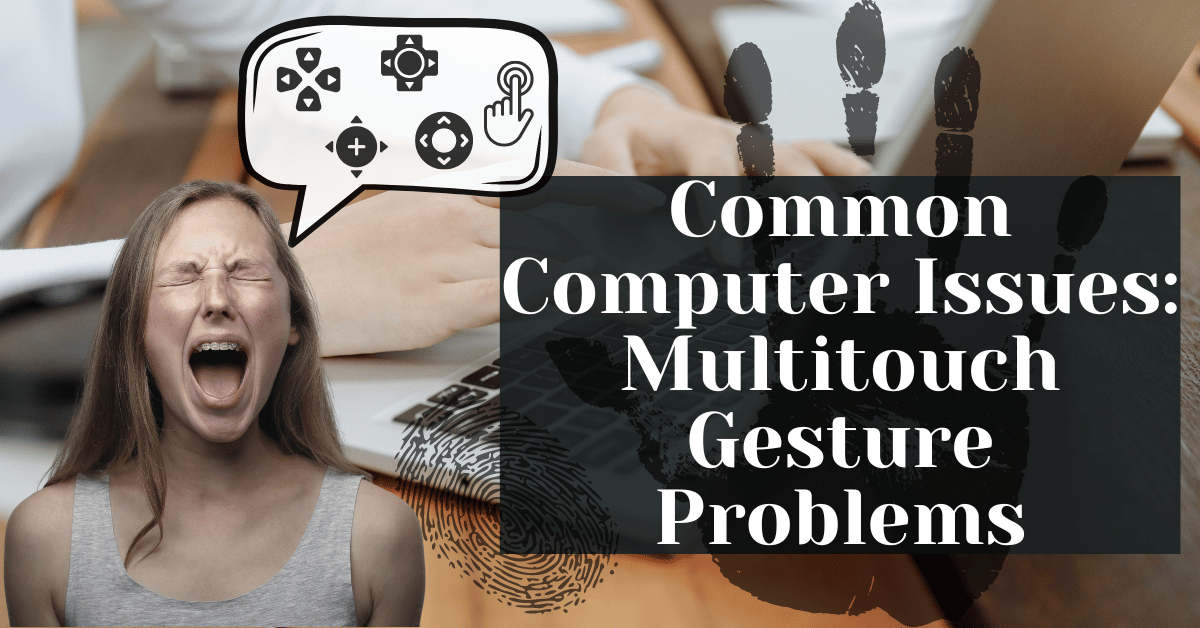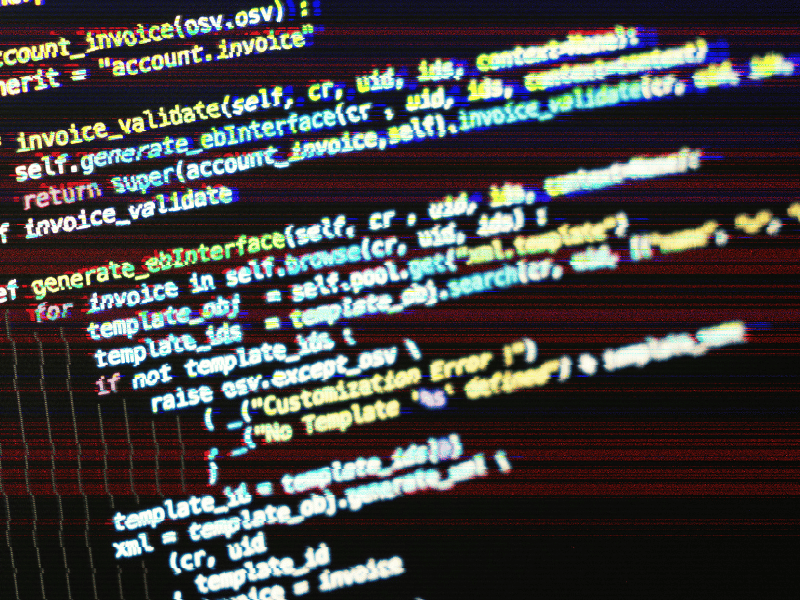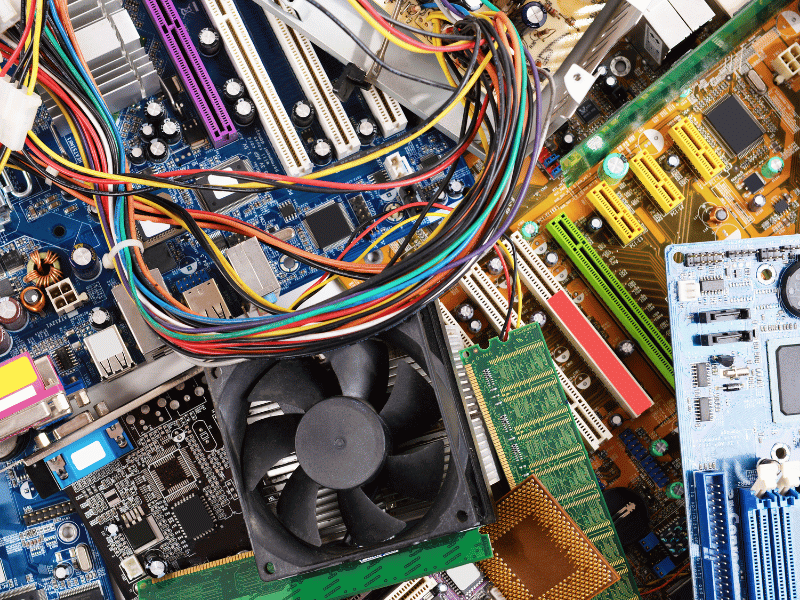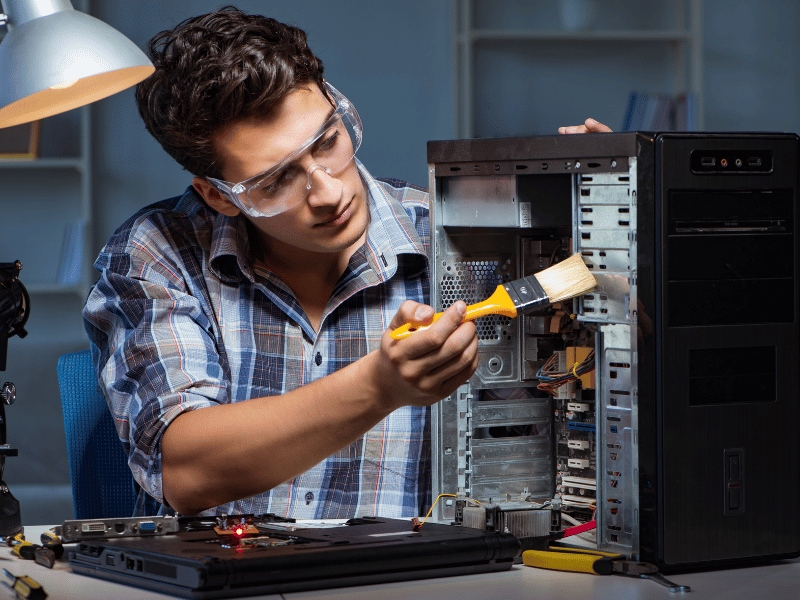Common Computer Issues: Multitouch Gesture Problems
Picture this: You’re navigating through your laptop or smartphone, trying to zoom in on a document or swipe through a webpage, and suddenly, your multitouch gestures just don’t seem to cooperate. Frustrating, right?
Multitouch gesture problems are those pesky glitches that hinder the smooth interaction between you and your device’s touchscreen or trackpad.
Now, let’s talk about the impact of these glitches. Beyond being a mere inconvenience, multitouch gesture issues can seriously hamper your user experience and productivity. Imagine trying to breeze through a presentation or edit photos with precision, only to find yourself battling with unresponsive gestures or erratic cursor movements. It’s like trying to drive with a flat tire—you’re constantly hitting roadblocks and struggling to stay on course.
These interruptions not only disrupt your workflow but also eat away at your precious time and focus. So, addressing multitouch gesture problems isn’t just about convenience; it’s about reclaiming control over your device and maximizing your productivity. Let’s dive deeper into understanding and resolving these frustrating issues.
Computer Repair and Services
Free estimate. Same-day services – Safemode Computer Service
Understanding Multitouch Gesture Problems
Common Causes:
Multitouch gesture problems can stem from a variety of sources, often making them tricky to diagnose. Here are some common culprits to watch out for:
- Software Glitches: Updates or changes to your operating system or applications can sometimes lead to conflicts that disrupt multitouch functionality.
- Driver Issues: Outdated or corrupted device drivers can cause issues with interpreting and executing multitouch gestures properly.
- Hardware Malfunctions: Physical damage to your device’s touchscreen or trackpad, as well as internal hardware issues, can result in erratic or unresponsive multitouch behavior.
Effects on Device Functionality and Efficiency
The impact of multitouch gesture problems extends far beyond mere frustration. These issues can significantly impair your device’s functionality and efficiency:
- Reduced Productivity: Constantly battling with unresponsive or inconsistent gestures slows down your workflow, making simple tasks take longer than they should.
- User Frustration: Trying to perform simple actions like scrolling or zooming becomes an exercise in frustration, leading to decreased satisfaction with your device’s performance.
- Potential Damage: Continuously forcing multitouch gestures that aren’t working correctly can potentially damage your device’s touchscreen or trackpad, leading to costly repairs or replacements.
In essence, multitouch gesture problems aren’t just minor annoyances—they’re significant hurdles that can hinder your device’s usability and your ability to get things done efficiently. Addressing these issues promptly is essential to restoring smooth, hassle-free interaction with your device.
Diagnosing Multitouch Gesture Issues
Identifying Specific Symptoms:
When faced with multitouch gesture problems, it’s crucial to pinpoint the specific symptoms you’re experiencing. Here are some common signs to look out for:
- Unresponsive Gestures: Are certain gestures, like pinch-to-zoom or two-finger scrolling, not registering at all
- Inconsistent Gestures: Do multitouch gestures work sporadically, sometimes responding correctly and other times not?
- Erratic Cursor Movements: Do you notice the cursor jumping around unexpectedly or not following your finger movements accurately?
Troubleshooting Steps:
Once you’ve identified the symptoms, you can take steps to troubleshoot and resolve the issue:
- Checking Software Settings: Start by ensuring that your device’s multitouch settings are configured correctly. Sometimes, simple adjustments in the settings menu can resolve gesture-related issues.
- Updating Drivers: Make sure your device’s drivers are up to date. Manufacturers often release driver updates to address known issues and improve compatibility with software updates.
- Testing Hardware Components: If software adjustments don’t solve the problem, it’s time to check the hardware. Inspect the touchscreen or trackpad for physical damage, and run diagnostic tests to identify any underlying hardware malfunctions.
By systematically diagnosing and addressing the root cause of multitouch gesture issues, you can effectively restore smooth and reliable interaction with your device. If troubleshooting on your own proves challenging, don’t hesitate to seek professional assistance from experts like Safemode Computer Service.
How Safemode Computer Service Can Help
Introduction to Safemode Computer Service:
Let’s delve into how Safemode Computer Service can provide expert assistance in resolving multitouch gesture problems. With years of experience and a team of skilled technicians, Safemode is dedicated to delivering top-notch solutions for all your computer-related issues.
Tailored Solutions for Multitouch Gesture Problems:
- Comprehensive Diagnostic Assessment:
Safemode’s technicians conduct a thorough diagnostic assessment to pinpoint the exact cause of your device’s multitouch gesture issues. From examining hardware components to analyzing software configurations, Safemode leaves no stone unturned in identifying and addressing the underlying issues.
- Driver Updates and Software Optimization:
If software-related issues are to blame, Safemode ensures your device’s drivers are up to date and optimized for smooth multitouch functionality. By addressing compatibility issues and resolving conflicts between software applications, Safemode enhances your device’s performance and responsiveness.
- Hardware Repairs and Replacements:
In cases where hardware malfunctions are at fault, Safemode offers expert hardware repair and replacement services. Whether it’s repairing a damaged touchscreen or replacing a faulty trackpad, Safemode’s technicians have the expertise and resources to get your device back in optimal working condition.
Benefits of Choosing Safemode Computer Service:
- Expertise of Certified Technicians:
Safemode’s technicians are highly trained and certified professionals with extensive experience in diagnosing and resolving a wide range of computer issues, including multitouch gesture problems.
- Timely Resolution of Issues:
Safemode understands the importance of timely solutions. With efficient diagnostics and prompt service, Safemode ensures your multitouch gesture problems are addressed quickly, minimizing downtime and disruption to your productivity.
- Assurance of Device Reliability and Performance:
With Safemode’s expert assistance, you can rest assured that your device will be restored to optimal performance. Safemode’s comprehensive solutions not only resolve multitouch gesture issues but also ensure the long-term reliability and functionality of your device.
With Safemode Computer Service by your side, you can say goodbye to the frustration of multitouch gesture problems and enjoy seamless interaction with your device once again. Don’t let technical glitches hold you back; trust Safemode to provide reliable solutions and get you back on track.
Conclusion
Multitouch gesture problems can be incredibly frustrating, hindering your productivity and disrupting your user experience. However, with the expertise and assistance of Safemode Computer Service, you can overcome these challenges and enjoy smooth interaction with your device once again.
By conducting comprehensive diagnostic assessments, updating drivers, optimizing software, and performing necessary hardware repairs or replacements, Safemode ensures that your device’s multitouch functionality is restored to its full potential.
With Safemode’s team of certified technicians by your side, you can trust that your device will be in capable hands. Say goodbye to the hassle of multitouch gesture issues and hello to seamless and efficient computing.
Don’t let technical difficulties slow you down. Contact Safemode Computer Service today and experience the difference firsthand. Say hello to hassle-free multitouch interaction and regain control of your device’s performance.
FAQs
Q: How do I know if my device is experiencing multitouch gesture problems?
A: If you notice unresponsive gestures, erratic cursor movements, or inconsistent multitouch functionality, your device may be experiencing multitouch gesture issues.
Q: Can multitouch gesture problems be fixed without professional assistance?
A: In some cases, simple troubleshooting steps like adjusting software settings or updating drivers may resolve the issue. However, if the problem persists or if hardware repairs are needed, professional assistance from Safemode Computer Service is recommended.
Q: How long does it take to resolve multitouch gesture problems with Safemode Computer Service?
A: The time taken to resolve multitouch gesture problems depends on the specific issue and its severity. Safemode strives to provide timely solutions, but more complex issues may require additional time for thorough diagnostics and repairs.
Q: Will fixing multitouch gesture problems affect my device’s warranty?
A: Safemode Computer Service prioritizes maintaining the integrity of your device’s warranty whenever possible. Any repairs or modifications performed by Safemode are conducted with the utmost care to minimize the risk of voiding your warranty.
Q: How can I contact Safemode Computer Service for assistance with multitouch gesture problems?
A: You can reach Safemode Computer Service by phone, email, or through their website to schedule an appointment or inquire about their services. Their team of certified technicians is ready to assist you with all your computer repair needs, including multitouch gesture problems.