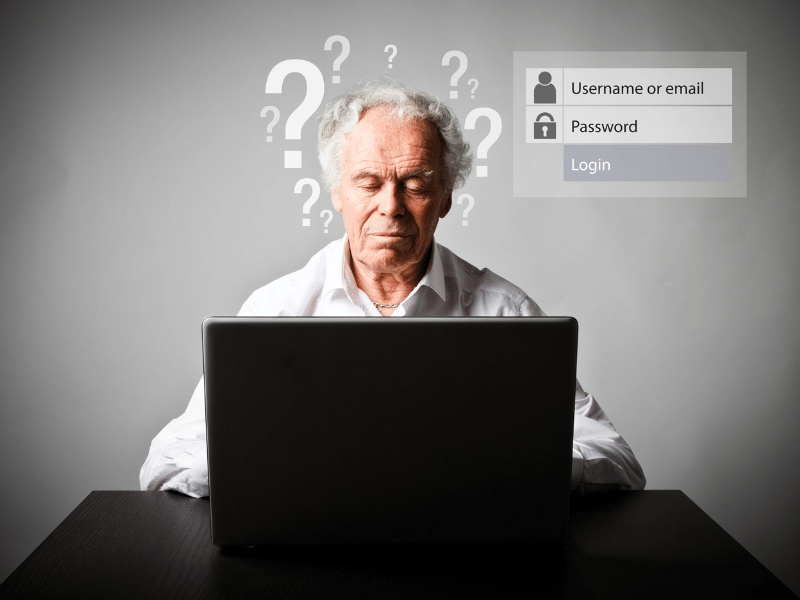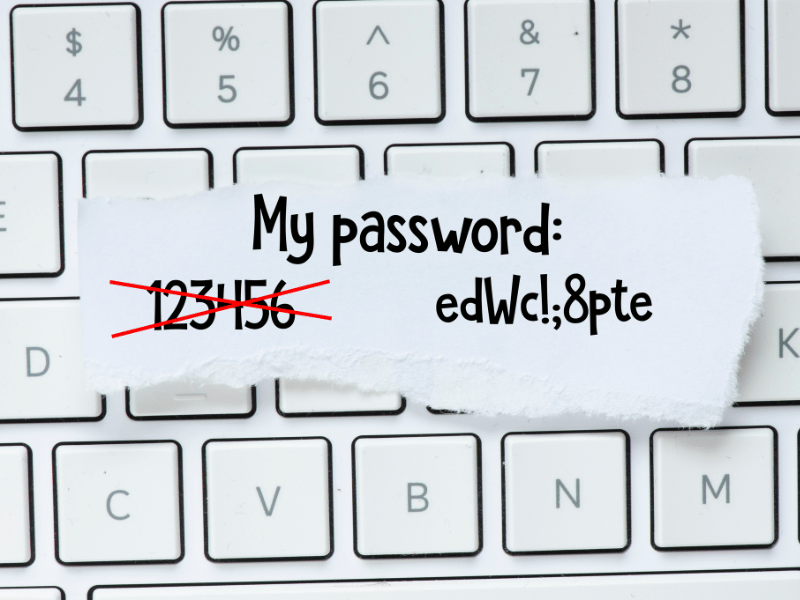Common Computer Issues: Problems Related to Forgotten Passwords or Login Difficulties
In today’s digital age, passwords are the keys to our virtual kingdoms. They protect our personal information, secure our online transactions, and guard our digital identities. However, the common issue of forgotten passwords and login difficulties can turn these protective measures into frustrating barriers. This blog post explores the challenges related to forgotten passwords and login difficulties, offering insights and solutions to ensure seamless computer usage.
Understanding the Problem
Cause
- Human Memory Limitations: Remembering complex passwords can be challenging due to the limitations of human memory. As the number of online accounts increases, so does the difficulty of keeping track of all the different passwords.
- Frequent Password Changes: Regularly changing passwords is a security best practice, but it can also lead to confusion and increase the likelihood of forgetting passwords.
- Technical Issues: Login difficulties can also arise from technical problems, such as browser issues, server errors, or incorrect password storage.
The Consequences of Login Issues
- Loss of Productivity and Time: Forgotten passwords and login difficulties can cause delays and disrupt workflows, leading to lost productivity.
- Potential Security Risks: Repeated password reset attempts or using easy-to-remember but weak passwords can expose users to security risks.
- Frustration and stress: Consistently facing login issues can lead to frustration and stress, impacting the overall user experience.
Computer Repair and Services
Free estimate. Same-day services – Safemode Computer Service
Preventative Measures
Creating Memorable Passwords
- Use Mnemonics: Create passwords using mnemonic devices or phrases that are easy to remember but hard to guess. For example, the phrase “I had 2 apples and 3 bananas in 2020!” can be turned into the password “Ih2a&3bi2020!”
- Mix Characters: Use a combination of uppercase and lowercase letters, numbers, and special characters to make passwords more secure.
- Password Managers: Consider using a password manager to store and manage your passwords securely. These tools can also generate strong passwords for you.
Regularly Updating Security Settings
- Regular Updates: Keep your security settings up to date by regularly checking and updating them. This includes updating your passwords, security questions, and two-factor authentication settings.
- Device Security: Ensure that your devices are secure by installing antivirus software, keeping your operating system up to date, and using firewalls.
- Educate yourself: Stay informed about the latest security threats and best practices for protecting your accounts.
Solutions to Forgotten Passwords
Resetting Passwords
- Step-by-Step Guide: Most online services provide a password reset feature. Typically, this involves clicking on a “Forgot Password?” link, verifying your identity through email or SMS, and setting a new password.
- Security Measures: When resetting your password, ensure that your new password is strong and unique. Avoid using personal information or common words that can be easily guessed.
Using Password Recovery Tools
- Software Options: There are various password recovery tools available that can help you retrieve forgotten passwords stored on your computer or browser. Examples include Ophcrack, Cain & Abel, and LastPass.
- Caution: Be careful when using password recovery tools, as some may pose security risks. Always download software from reputable sources and follow best practices for data protection.
Dealing with Technical Login Difficulties
Troubleshooting Common Login Errors
- Check for Typing Errors: Ensure that you’re entering the correct username and password. Double-check for any typing mistakes.
- Clear Browser Cache: Sometimes, clearing your browser’s cache and cookies can resolve login issues.
- Update Browser: Ensure that your web browser is up to date, as outdated browsers can cause compatibility problems.
Enhancing Security to Prevent Unauthorized Access
- Two-Factor Authentication: Enable two-factor authentication (2FA) for an added layer of security. Even if someone obtains your password, they would need the second factor to gain access.
- Regular Security Audits: Conduct regular security audits of your accounts to check for any vulnerabilities or unauthorized access.
- Be Wary of Phishing: Be cautious of phishing attempts that try to trick you into revealing your passwords. Always verify the authenticity of requests for your login information.
Advanced Solutions
Biometric Authentication Methods
- Overview: Biometric authentication uses unique biological characteristics, such as fingerprints or facial recognition, for secure access.
- Setting up: Many modern devices offer biometric authentication options. Follow the device’s instructions to set up fingerprint scanning or facial recognition.
Single Sign-On (SSO) Solutions
- Explanation: SSO allows users to access multiple services with one set of login credentials. This simplifies the login process and reduces the number of passwords to remember.
- Implementation: SSO can be implemented in organizations using solutions like Okta, OneLogin, or Microsoft Azure Active Directory.
How Safemode Computer Service Can Help Address the Issue
Professional Assistance with Password Recovery
- Expert Services: Safemode Computer Service offers professional assistance for password recovery and account access. Our team can help you regain access to your locked accounts quickly and securely.
- Guidance on Security: We provide expert guidance on securing your accounts and preventing future login issues. Our specialists can advise you on creating strong passwords, setting up two-factor authentication, and more.
Implementing Advanced Security Measures
- Biometric Authentication: Safemode Computer Service can assist in setting up biometric authentication methods, ensuring that your accounts are protected by the latest security technologies.
- Customized Solutions: We offer customized security solutions tailored to your individual needs. Whether you need SSO implementation or a comprehensive security audit, our team is here to help.
FAQ Section
Q: How often should I change my passwords?
A: It’s recommended to change your passwords every three to six months or whenever you suspect a security breach.
Q: Are password managers safe to use?
A: Yes, reputable password managers use strong encryption to protect your passwords. They can be a secure way to store and manage your passwords.
Q: What should I do if I suspect my account has been hacked?
A: If you suspect your account has been hacked, change your password immediately and check for any unauthorized activity. Contact the service provider for further assistance and consider enabling two-factor authentication for added security.
Conclusion
Forgotten passwords and login difficulties are common issues that can cause frustration and hinder productivity. By understanding the causes and implementing preventative measures, users can reduce the likelihood of encountering these problems. Solutions such as password recovery tools, biometric authentication, and single sign-on solutions can provide additional security and convenience. For those in need of professional assistance, Safemode Computer Service offers expert services to address these challenges and enhance account security.