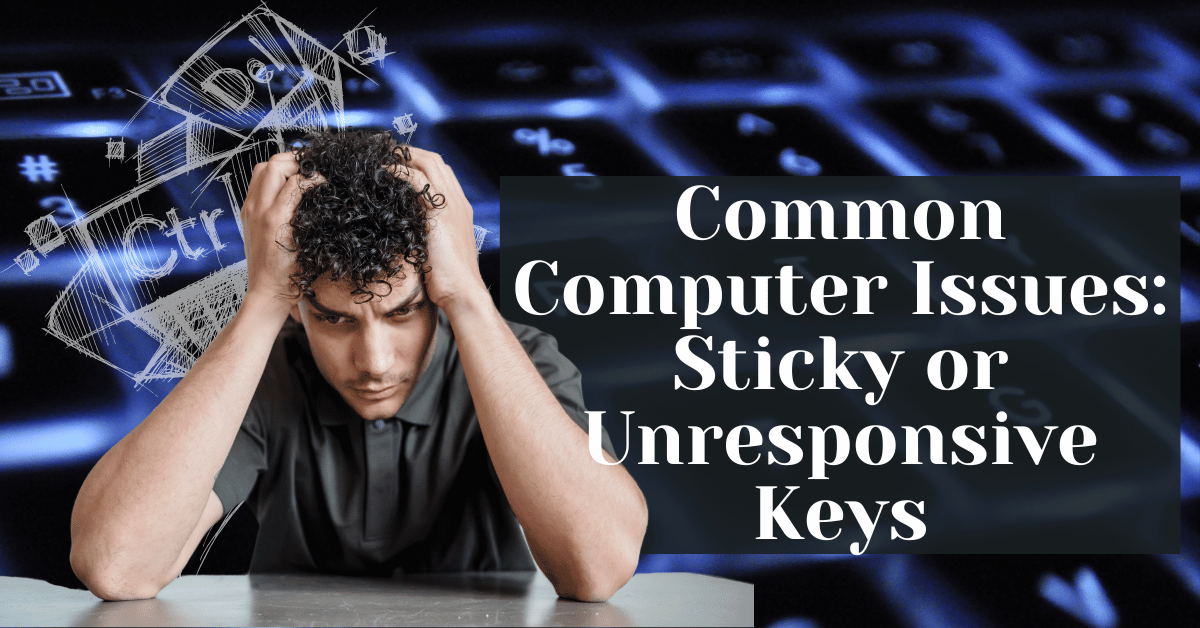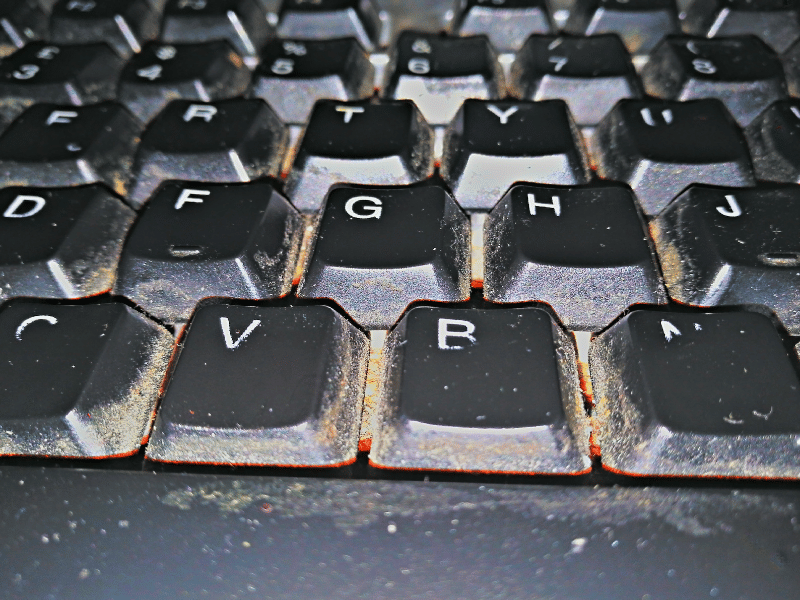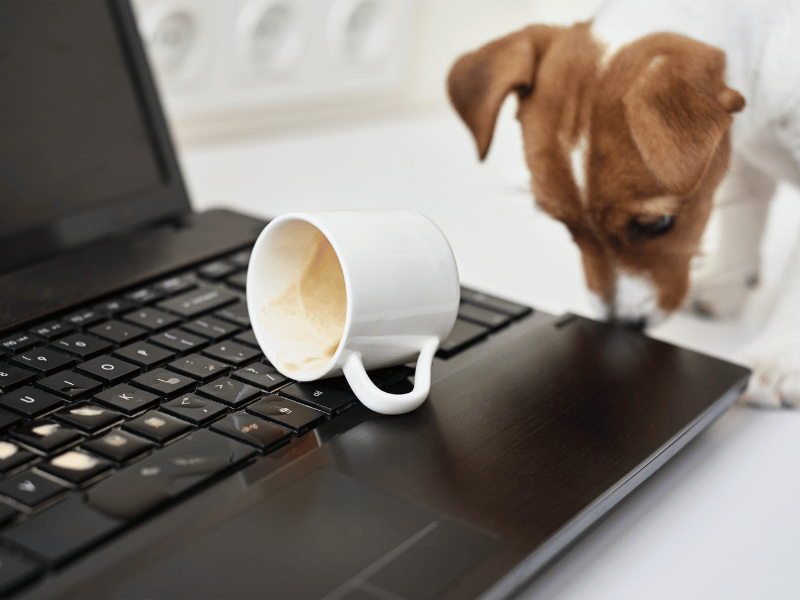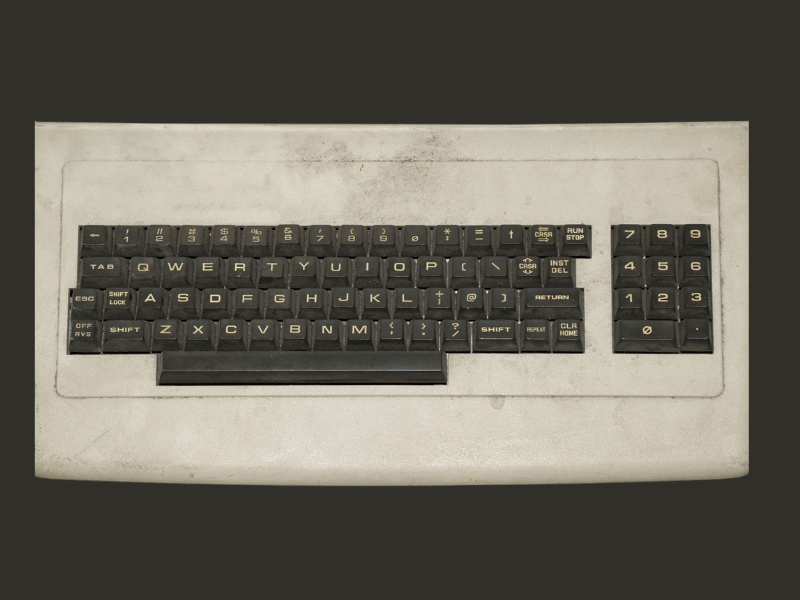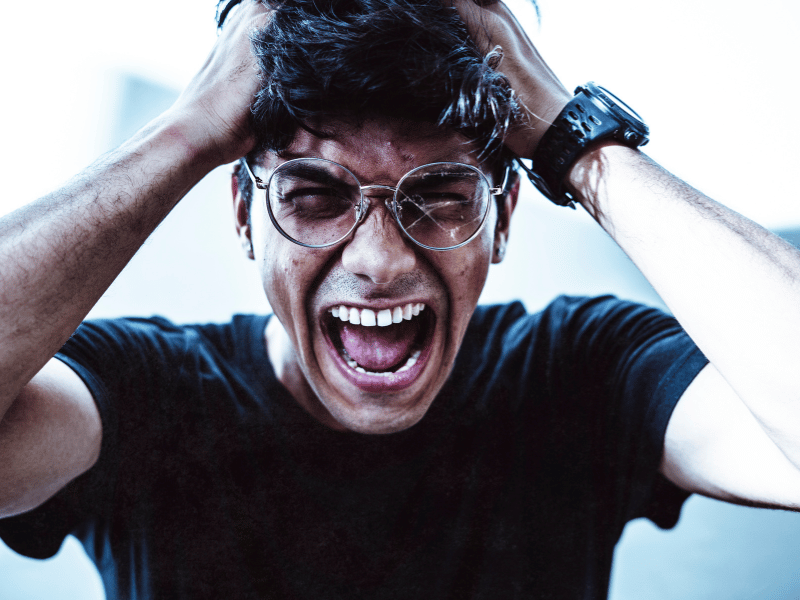Common Computer Issues: Sticky or Unresponsive Keys
Ever had that frustrating moment when you’re typing away on your computer, and suddenly, some keys just refuse to cooperate? We’ve all been there. Sticky or unresponsive keys can turn a smooth typing experience into a nightmare. But fear not! In this blog post, we’re diving deep into this common computer woe and uncovering the solutions to get your keyboard back in tip-top shape.
Let’s face it; sticky or unresponsive keys might seem like a minor annoyance, but they can seriously hinder your productivity and workflow.
Whether you’re a student racing to finish an assignment or a professional trying to meet deadlines, every keystroke matters. Ignoring these issues can lead to further damage and even more frustration down the line. That’s why it’s crucial to address them promptly.
Here’s a sneak peek at what we’ll cover in this blog post: first, we’ll explore the root causes behind sticky or unresponsive keys, shedding light on why they occur in the first place. Then, we’ll roll up our sleeves and delve into some DIY solutions you can try at home to troubleshoot the problem. And if all else fails, fear not! We’ll introduce you to Safemode computer service—a trusted ally in the world of computer repairs, ready to swoop in and save the day. So, without further ado, let’s get to the bottom of those sticky keys!
Computer Repair and Services
Free estimate. Same-day services – Safemode Computer Service
Understanding the Problem
Causes of sticky or unresponsive keys:
-
Accumulation of dirt and debris:
Over time, crumbs, dust, and other particles can find their way under your keyboard’s keys, causing them to stick or become unresponsive.
-
Liquid spills:
Accidentally spilling liquids like water, coffee, or soda on your keyboard can wreak havoc on its functionality, leading to sticky keys or complete unresponsiveness.
-
Wear and tear over time:
Like any other hardware component, keyboards undergo wear and tear with regular use. This can result in key switches becoming less responsive or sticking due to mechanical issues.
Impact on user experience and productivity:
Dealing with sticky or unresponsive keys can be more than just a nuisance; it can significantly impact your overall user experience and productivity. Constantly having to backtrack and correct typos slows down your typing speed and disrupts your workflow. Moreover, if left unaddressed, these issues can escalate, potentially leading to permanent damage to your keyboard or even other components of your computer.
In the next section, we’ll dive into some DIY solutions to help you tackle sticky or unresponsive keys and get your keyboard back in working order.
DIY Solutions
Basic troubleshooting steps:
- Cleaning the keyboard: Start by turning off your computer and disconnecting the keyboard. Use a can of compressed air to blow out any dust and debris from between the keys. You can also use a soft brush or cotton swab dampened with a mild cleaning solution to gently clean the keycaps and the areas around them.
- Checking for physical damage: Inspect the keyboard for any visible signs of damage, such as broken or loose keys. If you notice any, proceed with caution, as attempting to fix them yourself may require more advanced repairs.
Using compressed air to remove debris:
Sometimes, a simple blast of compressed air is all it takes to dislodge debris and restore your keyboard’s functionality. Hold the can of compressed air upright and use short bursts to blow out any dirt or crumbs trapped under the keys. Be sure to do this in a well-ventilated area to avoid inhaling any particles.
Cleaning under the keycaps:
If your keys are still sticky or unresponsive after cleaning the surface of the keyboard, you may need to remove the keycaps to access the area underneath. Most keycaps can be gently lifted off using a keycap puller or a flat tool like a butter knife. Once removed, use compressed air or a brush to clean the area underneath the keycaps thoroughly.
Adjusting keyboard settings in the operating system:
In some cases, sticky or unresponsive keys may be caused by software issues rather than hardware problems. Check your computer’s keyboard settings in the operating system preferences to ensure that the correct keyboard layout and language are selected. You can also try disabling any keyboard shortcuts or accessibility features that may be interfering with normal key functions.
By following these DIY solutions, you can often resolve sticky or unresponsive key issues on your own. However, if you’ve tried everything and the problem persists, it may be time to seek professional help. In the next section, we’ll discuss how Safemode computer service can come to the rescue and provide expert assistance with your keyboard woes.
When to Seek Professional Help
Signs that DIY solutions may not be sufficient:
- Persistently sticky or unresponsive keys despite cleaning and troubleshooting efforts.
- There is noticeable physical damage to the keyboard components that may require specialized repair.
- Suspected software issues that cannot be resolved through adjusting keyboard settings or system preferences.
The importance of consulting a professional technician:
While DIY solutions can often resolve minor keyboard issues, more complex problems may require professional expertise. Attempting to fix these issues without the necessary knowledge and experience could potentially worsen the problem or cause further damage to your computer.
Introduction to Safemode computer service:
Safemode computer service offers a reliable solution for individuals facing challenging computer problems, including sticky or unresponsive keys. With their team of skilled technicians and specialized equipment, Safemode provides professional diagnosis and repair services to ensure your keyboard—and your computer—function flawlessly.
Next, let’s explore how Safemode computer service can help address sticky or unresponsive key issues and provide you with peace of mind regarding your computer’s performance.
How Safemode Computer Service Can Help
Overview of Safemode Computer Service:
Safemode Computer Service is a trusted name in the realm of computer repairs, known for its expertise, professionalism, and commitment to customer satisfaction. With years of experience under their belt, Safemode has earned a reputation for delivering top-notch solutions for a wide range of computer issues, including hardware and software-related problems.
Specialized expertise in computer repairs:
Safemode’s team of technicians boasts extensive knowledge and training in diagnosing and repairing various computer issues. They stay up-to-date with the latest technologies and methodologies to provide effective solutions tailored to each customer’s needs.
Professional diagnosis and repair of keyboard issues:
When it comes to sticky or unresponsive keys, Safemode’s technicians employ a systematic approach to identify the root cause of the problem. Using advanced diagnostic tools and techniques, they meticulously inspect the keyboard components to pinpoint any underlying issues, whether it’s mechanical failure, liquid damage, or software glitches. Once the problem is identified, Safemode’s experts employ industry-best practices to restore your keyboard’s functionality promptly and effectively.
Guarantee of quality service and customer satisfaction:
At Safemode Computer Service, customer satisfaction is paramount. They take pride in their work and stand behind the quality of their service. With a commitment to excellence, Safemode ensures that every repair is performed with the utmost care and attention to detail, leaving you with a fully functional keyboard and a smooth typing experience.
Whether you’re facing sticky keys, unresponsive buttons, or any other computer-related issue, Safemode Computer Service is here to help. With their expertise and dedication, you can trust Safemode to deliver reliable solutions and get your computer back up and running in no time.
Conclusion
A recap of the importance of addressing sticky or unresponsive keys:
Dealing with sticky or unresponsive keys can be a frustrating experience that hampers your productivity and disrupts your workflow. Ignoring these issues can lead to further damage to your keyboard and impact your overall user experience. Therefore, it’s essential to address them promptly and effectively.
Encouragement to utilize Safemode computer service for effective solutions:
If DIY solutions fall short or if you prefer the expertise of professionals, Safemode Computer Service offers a reliable solution. With their specialized knowledge and commitment to quality service, Safemode can diagnose and repair your keyboard issues with precision and efficiency, restoring your typing experience to its full potential.
Closing remarks and call to action for readers to address their computer issues promptly:
Don’t let sticky or unresponsive keys slow you down. Whether you choose to try DIY solutions or seek professional help, the key is to take action and address the problem before it escalates. Your computer’s performance and your productivity will thank you for it.
Remember, Safemode Computer Service is just a call away, ready to assist you with any computer-related issues you may encounter. Don’t hesitate to reach out and get the help you need to keep your computer running smoothly.