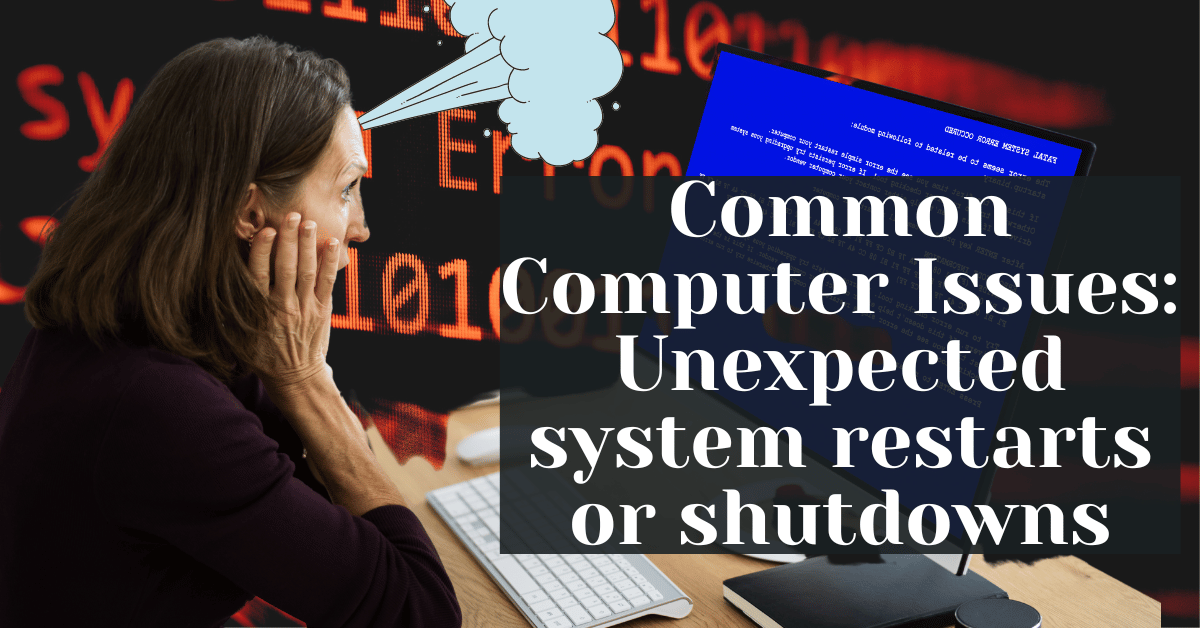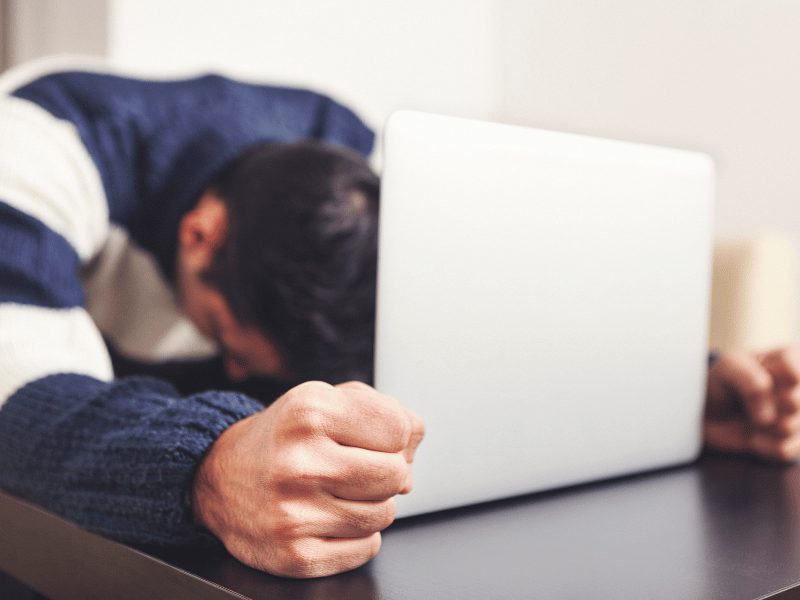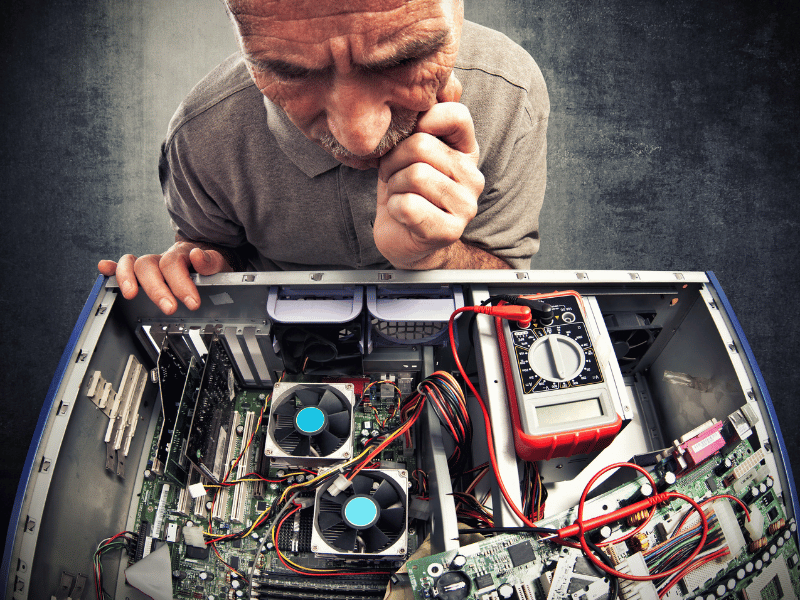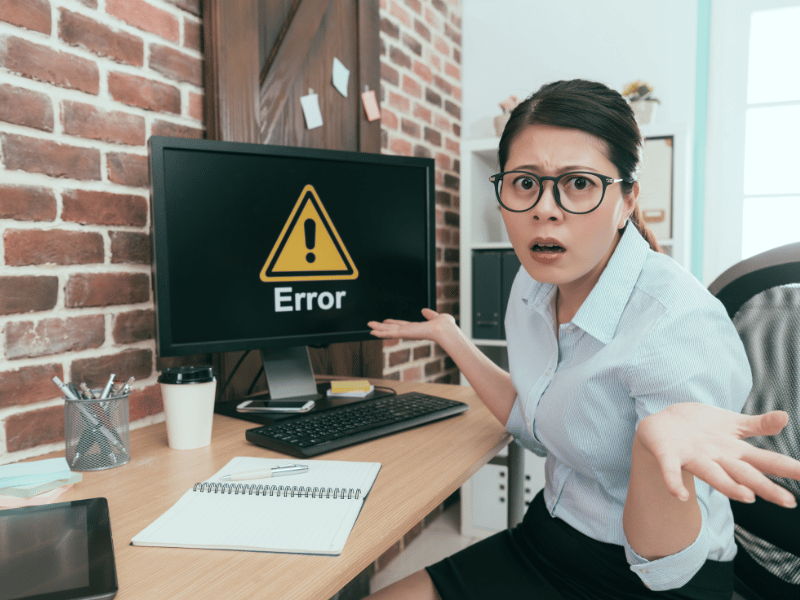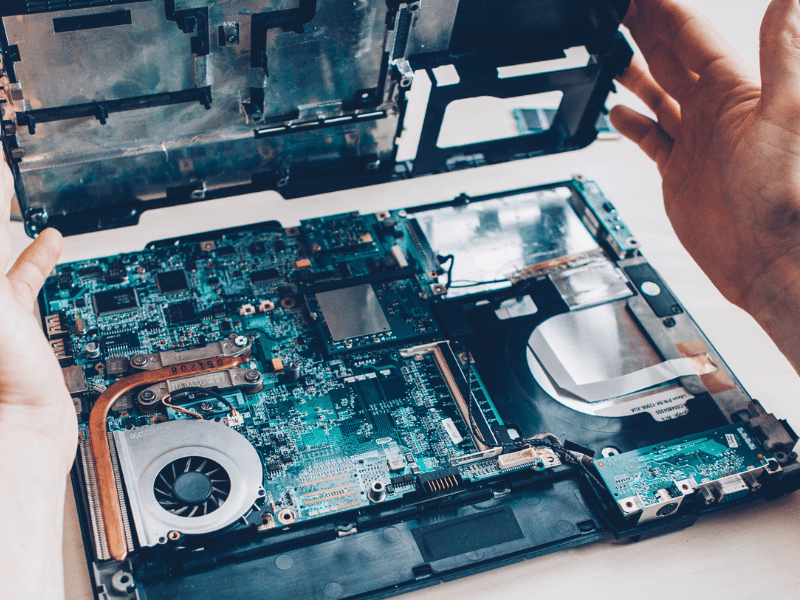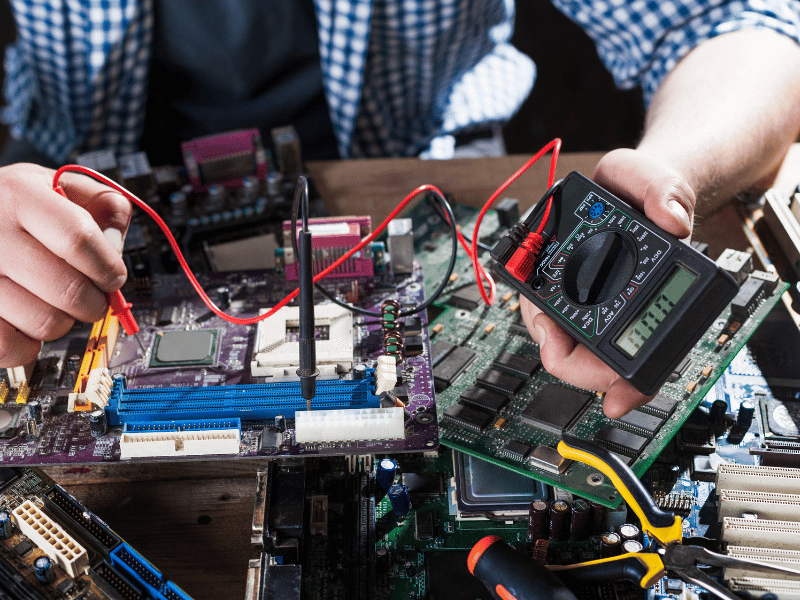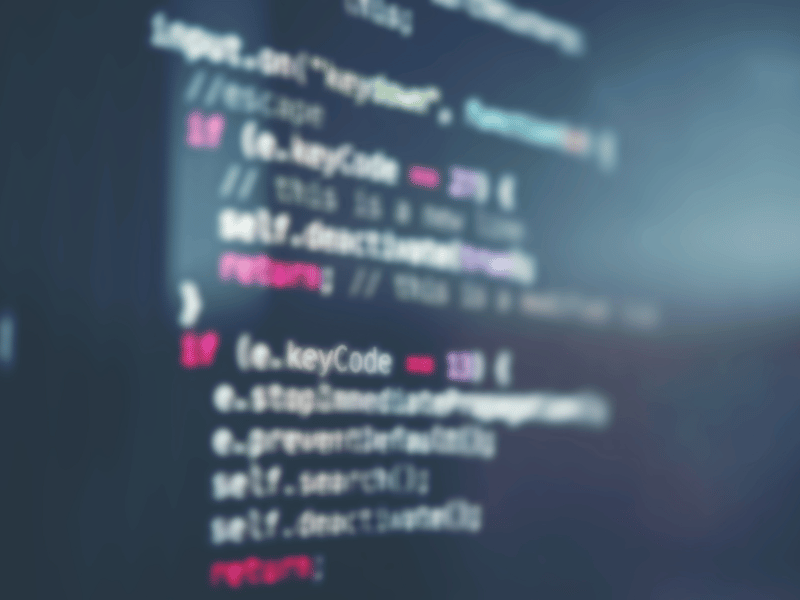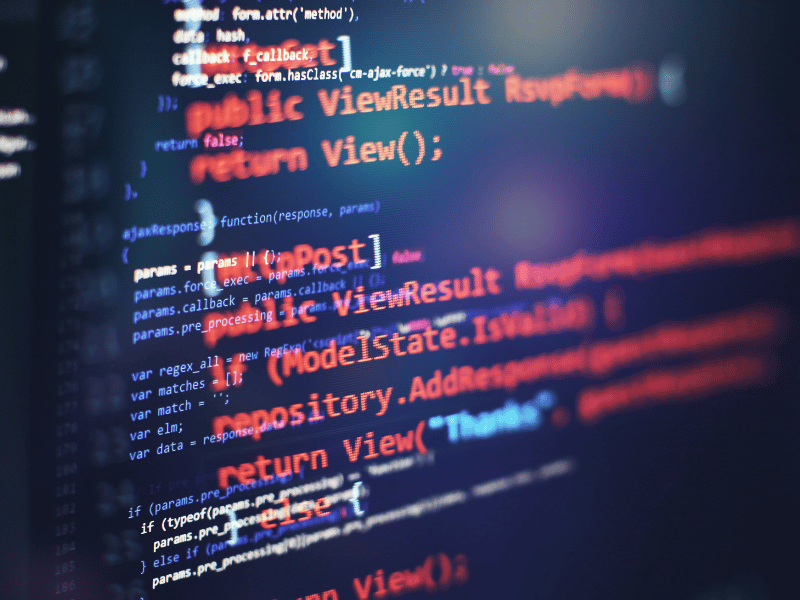Common Computer Issues: Unexpected system restarts or shutdowns without user initiation.
Imagine you’re in the middle of an important project or an intense gaming session, and suddenly, without warning, your computer decides to call it quits.
That frustrating moment when your screen goes black, your system reboots, and you’re left wondering what just happened – that’s the experience of an unexpected system restart. These abrupt shutdowns can be disruptive, leaving you with unsaved work, lost progress, and potentially damaged hardware or corrupted files.
Now, you might be tempted to brush off the occasional random restart as a minor inconvenience, but don’t underestimate the significance of this issue. Ignoring unexpected system restarts can lead to more serious consequences down the road. These shutdowns could be symptomatic of underlying hardware failures, software conflicts, or even security threats like malware infections.
By addressing the problem promptly, you not only minimize disruptions to your workflow but also safeguard your system from potential damage and data loss. So, let’s dive into understanding and resolving this pesky issue before it spirals into something more severe.
Understanding Unexpected System Restarts
Common Causes:
So, what exactly triggers these spontaneous system restarts? Let’s take a closer look at some of the usual suspects:
- Hardware Failures: Your computer’s hardware components, such as the power supply unit, RAM, or motherboard, could be experiencing issues that prompt unexpected shutdowns.
- Software Conflicts: Incompatible software or conflicting drivers can cause your system to crash and reboot unexpectedly. Sometimes, recent installations or updates may not play nicely with existing programs, leading to instability.
- Overheating: Excessive heat buildup within your computer’s chassis can trigger automatic shutdowns as a protective measure. Poor ventilation, dust accumulation, or failing cooling systems can all contribute to overheating issues.
- Power Supply Problems: Fluctuations in power supply voltage or a failing power supply unit can result in sudden shutdowns, especially during periods of high system load.
Impact on System Performance and Data Integrity
Beyond the annoyance of interrupted tasks and lost productivity, unexpected system restarts can have more significant ramifications. Each restart puts stress on your hardware components and increases the risk of data corruption. Imagine losing critical documents, project files, or even valuable personal data due to an unanticipated shutdown. Moreover, frequent restarts can degrade system performance over time, making your computer sluggish and less responsive. It’s essential to address these issues promptly to ensure the longevity and reliability of your system.
Computer Repair and Services
Free estimate. Same-day services – Safemode Computer Service
Diagnosing the Problem
Conducting Initial Troubleshooting Steps:
When faced with unexpected system restarts, it’s essential to start with some basic troubleshooting to identify potential causes. Here are a few initial steps you can take:
- Checking for Overheating:
Begin by inspecting your computer’s cooling system. Ensure that fans are spinning correctly, vents are unobstructed, and there’s no excessive dust buildup. Overheating can often trigger automatic shutdowns to prevent damage to internal components.
- Verifying Power Supply Connections:
Make sure all power cables are securely connected to your computer and that there are no loose connections. Faulty power supply connections can lead to power interruptions, resulting in sudden shutdowns.
- Examining Hardware Components for Damage:
Inspect your computer’s hardware components, such as RAM modules, graphics cards, and hard drives, for any signs of physical damage or loose connections. Damaged hardware can cause instability and unexpected shutdowns.
- Reviewing Recent Software Installations or Updates:
Think back to any recent changes you’ve made to your system, such as software installations or updates. Incompatibilities between newly installed programs or conflicting driver updates can trigger system crashes.
Utilizing Diagnostic Tools to Identify the Root Cause
If the initial troubleshooting steps don’t pinpoint the problem, it may be necessary to use diagnostic tools to delve deeper into the issue. Many operating systems provide built-in diagnostic utilities that can help identify hardware or software-related issues. Additionally, third-party diagnostic software can provide more comprehensive analysis and troubleshooting capabilities. By using these tools, you can gain insights into the root cause of the unexpected system restarts and take appropriate action to resolve them effectively.
How Safemode Computer Service Can Help
Introduction to Safemode Computer Service:
Now that we’ve covered some initial steps to diagnose unexpected system restarts, let’s explore how Safemode Computer Service can provide professional assistance in resolving these issues.
Safemode Computer Service isn’t just your average tech support. With years of experience and a team of highly skilled technicians, Safemode has established itself as a trusted name in the industry. Whether you’re dealing with hardware failures, software conflicts, or any other computer-related woes, Safemode has the expertise and resources to tackle them head-on.
Specific Solutions for Addressing Unexpected System Restarts:
- Comprehensive Hardware Diagnostics:
Safemode’s technicians are equipped with advanced diagnostic tools to thoroughly examine your computer’s hardware components. From testing RAM modules to checking the integrity of your hard drive, Safemode leaves no stone unturned in identifying and addressing hardware issues that may be causing unexpected system restarts. Once the problem is pinpointed, Safemode can recommend and implement appropriate solutions, whether it’s repairing or replacing faulty hardware.
- Software Optimization and Troubleshooting:
Software conflicts can often be tricky to resolve, but Safemode’s experts have the knowledge and experience to navigate through them seamlessly. Whether it’s removing conflicting programs, updating outdated software, or tweaking system settings for better stability, Safemode ensures that your software environment is optimized to minimize the risk of unexpected shutdowns.
- System Cleanup and Maintenance:
Sometimes, unexpected system restarts can be attributed to factors like malware infections or cluttered system files. Safemode offers comprehensive system cleanup and maintenance services to rid your computer of any malicious software and optimize its performance. By regularly cleaning up temporary files, removing unnecessary programs, and performing system scans, Safemode helps ensure that your computer runs smoothly and reliably.
Benefits of Choosing Safemode Computer Service:
- Expertise of Trained Technicians:
Safemode’s technicians undergo rigorous training and certification to stay abreast of the latest advancements in computer technology. With their expertise and dedication to customer satisfaction, you can trust Safemode to deliver reliable solutions tailored to your specific needs.
- Timely and Efficient Resolution of Issues:
Time is of the essence when dealing with unexpected system restarts. Safemode understands the urgency of the situation and strives to provide prompt and efficient service to get your computer back up and running in no time.
- Assurance of Data Safety and System Reliability:
Your data is precious, and Safemode prioritizes its safety above all else. Whether it’s backing up important files before performing repairs or implementing security measures to safeguard your system against future threats, Safemode goes the extra mile to ensure that your data remains secure and your system remains reliable.
With Safemode Computer Service by your side, you can bid farewell to the frustration of unexpected system restarts and enjoy uninterrupted computing bliss. Don’t let technical glitches hold you back – trust Safemode to keep your computer running smoothly, day in and day out.
Conclusion
Unexpected system restarts can be more than just a nuisance; they can disrupt your productivity, jeopardize your data, and indicate underlying issues with your computer. Addressing these problems promptly and effectively is crucial to maintaining the performance and reliability of your system.
In this article, we’ve explored the common causes of unexpected system restarts and outlined initial troubleshooting steps to identify the root cause. However, when DIY solutions fall short or you need expert assistance, Safemode Computer Service is here to help.
With Safemode, you gain access to a team of experienced technicians who specialize in diagnosing and resolving a wide range of computer issues, including unexpected system restarts. Whether it’s hardware failures, software conflicts, or malware infections, Safemode has the expertise and resources to get your computer back on track.
By choosing Safemode Computer Service, you not only benefit from the expertise of trained professionals but also enjoy the peace of mind that comes with knowing your data and system are in safe hands. Don’t let unexpected system restarts hold you back – reach out to Safemode today and experience the difference firsthand.
Thank you for reading, and remember, when it comes to computer repairs, Safemode has you covered.