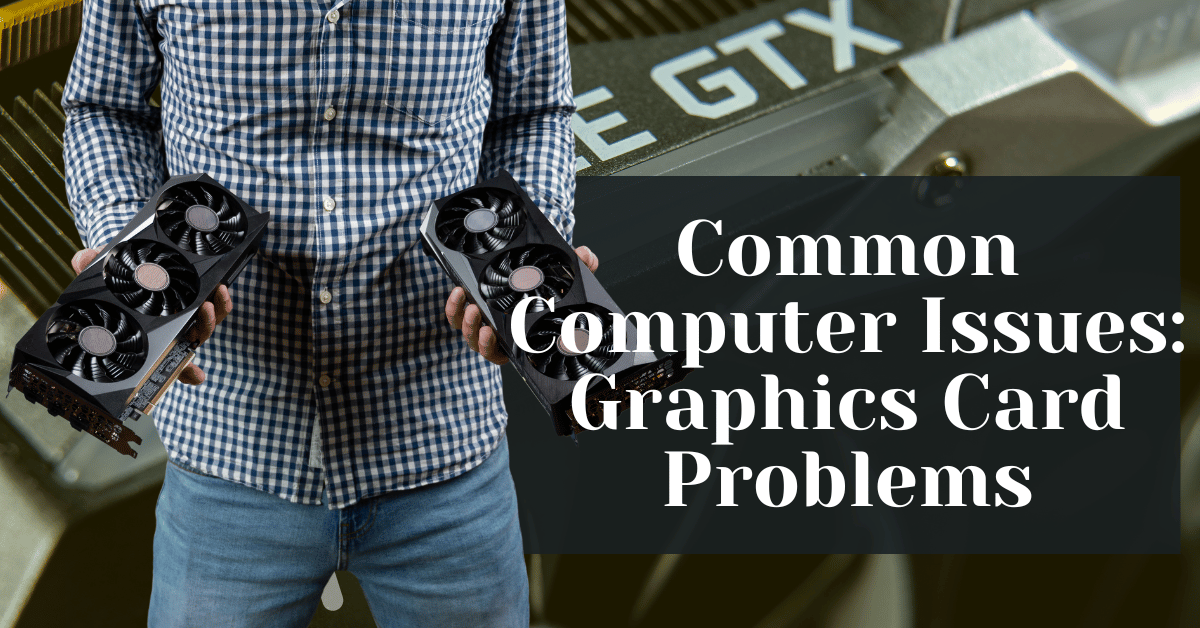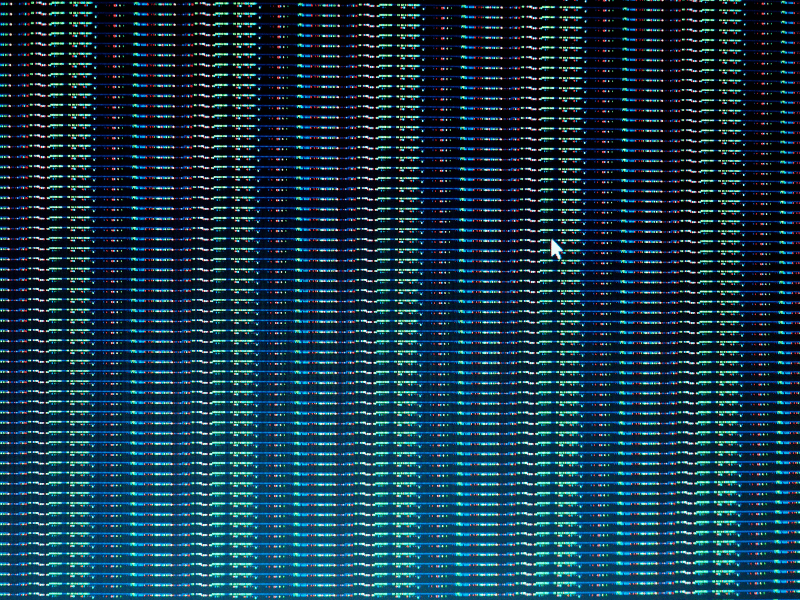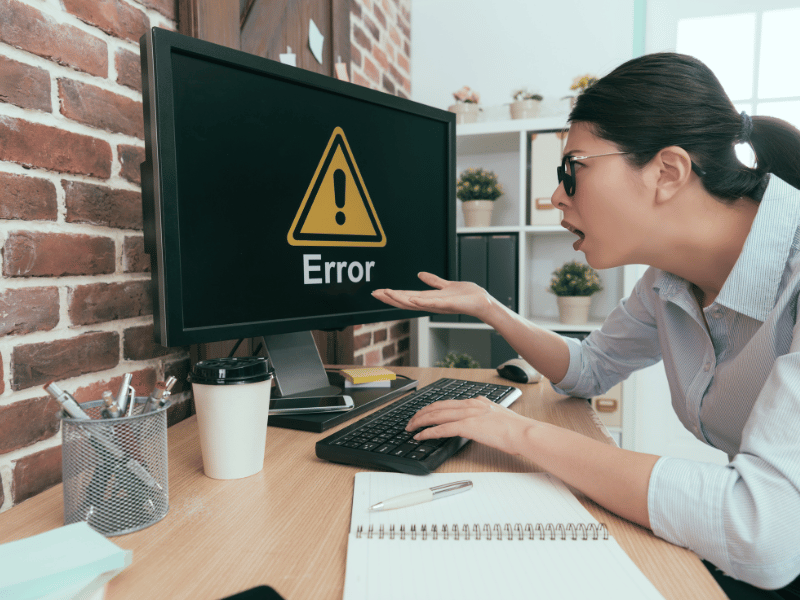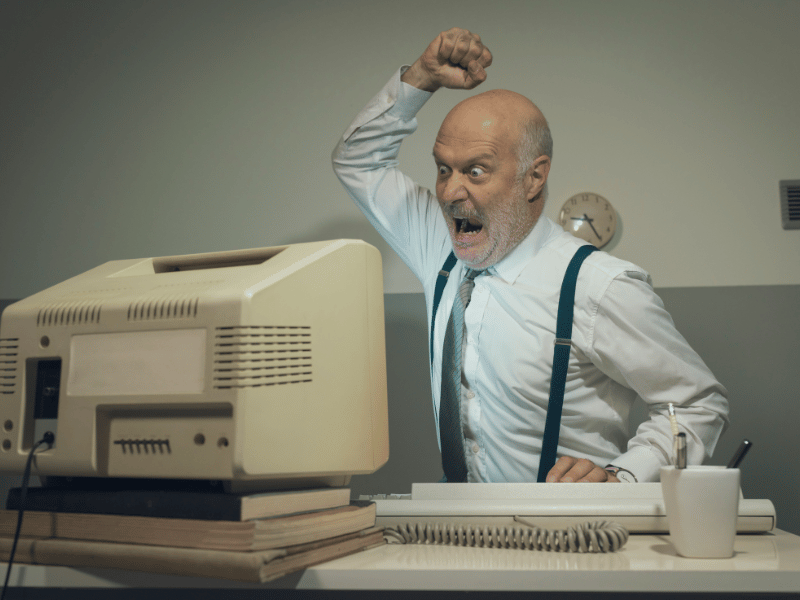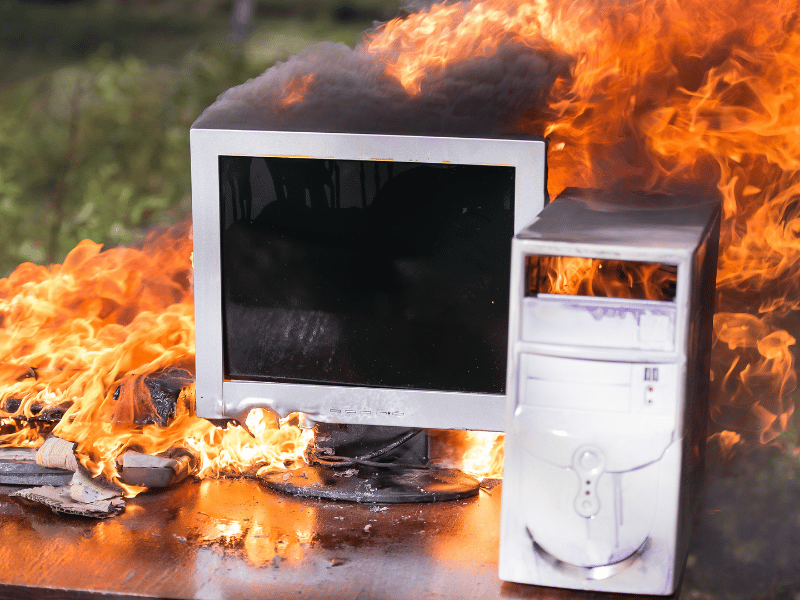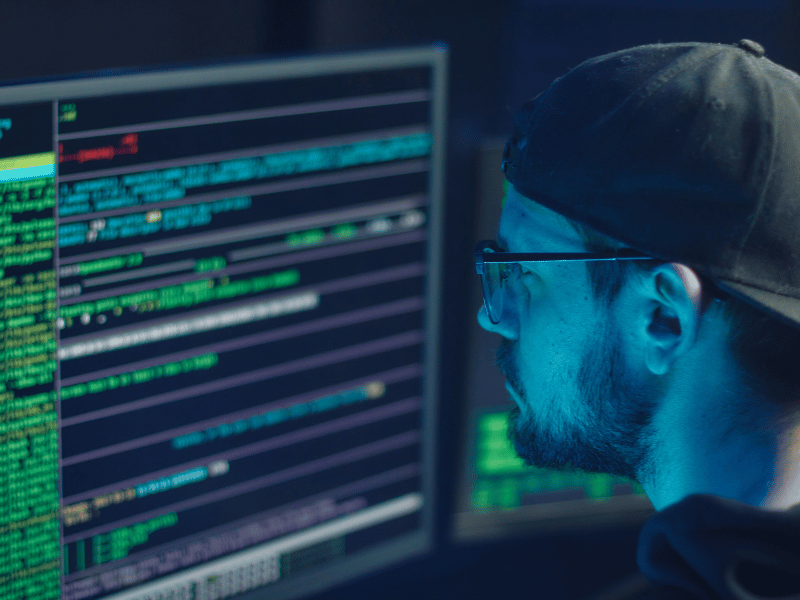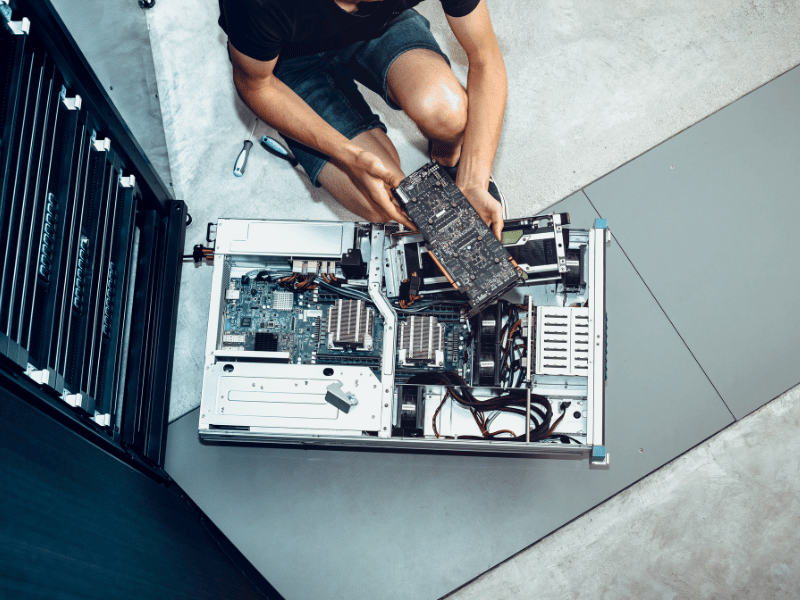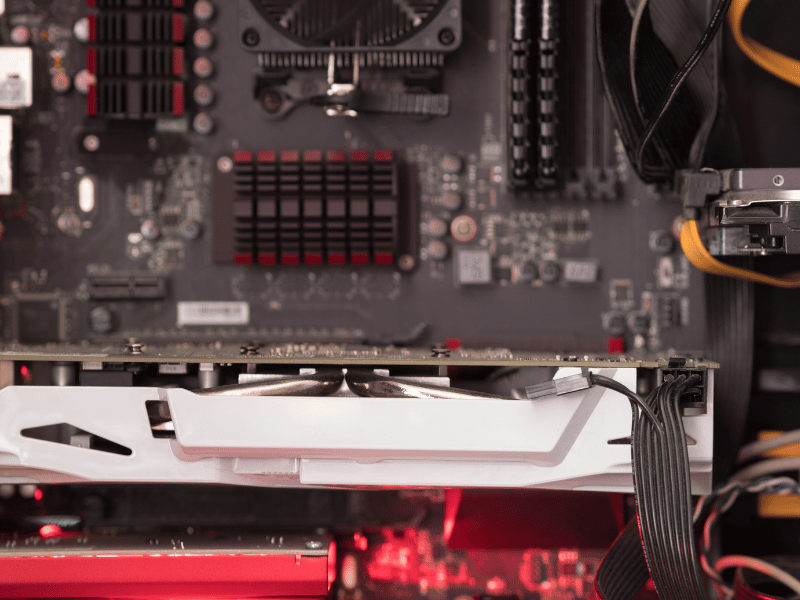Common Computer Issues: Graphics Card Problems
Alright, let’s talk about graphics cards—those little powerhouses inside your computer that make everything look good on your screen. Whether you’re binge-watching your favorite show, playing the latest games, or just scrolling through social media, your graphics card is working behind the scenes to bring those visuals to life. It’s like the artist of your computer, painting pixels onto your screen at lightning-fast speed.
Now, here’s the kicker – graphics card issues? Yeah, they’re pretty common. Think about it – these cards are doing some serious heavy lifting day in and day out. They’re bound to run into a hiccup or two along the way. Sometimes it’s a software thing, like outdated drivers or conflicts with other programs. Other times, it’s a hardware issue—maybe the card’s getting too hot or there’s a loose connection.
Whatever the case, when your graphics card goes on the fritz, it can really throw a wrench in your plans. Suddenly, your games are lagging, your videos are stuttering, and your screen’s acting all wonky. Not exactly the smooth computing experience you signed up for, right? So, understanding why these issues happen and how to fix them is crucial for keeping your computer running smoothly.
Computer Repair and Services
Free estimate. Same-day services – Safemode Computer Service
Symptoms of Graphics Card Problems
Display Anomalies:
You know something’s up when your screen starts acting weird. Maybe you’re seeing strange artifacts—those funky, pixelated glitches that pop up out of nowhere. Or perhaps your screen’s flickering like a faulty light bulb. And let’s not forget about distorted graphics—it’s like your computer’s trying to play a prank on you by warping everything on the screen. These are all telltale signs that your graphics card might be having a moment.
Performance Issues:
Picture this: you’re in the middle of an intense gaming session when suddenly, your frame rates drop faster than a lead balloon. Or maybe your computer freezes up entirely, leaving you stuck staring at a static screen. And worst of all, those dreaded crashes—one minute you’re happily surfing the web, and the next, your entire system goes kaput. Yep, these are classic symptoms of graphics card woes, and they can really put a damper on your digital escapades.
Error Messages:
Ah, the dreaded error messages—the bane of every computer user’s existence. When it comes to graphics card problems, you might see messages like “Display driver stopped responding and has recovered” or “No signal detected.” These little nuggets of frustration are your computer’s way of telling you that something’s not quite right with your graphics card.
Common Causes of Graphics Card Issues
Outdated or incompatible drivers:
It’s like trying to speak a different language—sometimes your graphics card just can’t understand what your computer is saying. Outdated or incompatible drivers can cause communication breakdowns between your graphics card and the rest of your system. Without the right drivers, your card might struggle to keep up with the latest software updates or run into compatibility issues with newer applications.
Overheating:
Picture this: your graphics card is working overtime, churning out stunning visuals like nobody’s business. But all that hard work generates heat—lots of it. If your card isn’t properly cooled, it can start to feel like a sauna in there. And just like you wouldn’t want to spend all day in a sauna, your graphics card doesn’t appreciate being overheated either. Too much heat can lead to performance throttling, system instability, and even permanent damage to your hardware.
Hardware Malfunctions:
Sometimes it’s not the software’s fault; it’s the hardware. Your graphics card is made up of all sorts of tiny components, and if any one of them decides to call it quits, you’re in for a world of trouble. Loose connections, damaged circuits, or faulty components can all spell disaster for your graphics card and lead to a whole host of issues, from artifacting to complete system failure.
Software Conflicts:
It’s a crowded digital world out there, and sometimes your graphics card just doesn’t play well with others. Conflicts with other software, like antivirus programs, system utilities, or even other drivers, can wreak havoc on your graphics card’s performance. It’s like trying to juggle too many balls at once—eventually, something’s bound to drop.
Troubleshooting Steps
Now that we’ve identified some common causes of graphics card issues, let’s roll up our sleeves and get to work on fixing them. Here are some troubleshooting steps you can take to get your graphics card back in tip-top shape:
Update Graphics Card Drivers:
It’s like giving your graphics card a software makeover. Head over to the manufacturer’s website or use a driver update utility to grab the latest drivers for your graphics card. Updating your drivers can iron out compatibility issues, squash bugs, and improve overall performance.
Check for overheating and clean the graphics Card:
Time to break out the metaphorical duster. Keep an eye on your graphics card’s temperature using monitoring software, and make sure it’s staying within safe limits. If things are heating up too much, give your graphics card a good cleaning to remove any dust or debris that might be clogging up the work.
Verify hardware connections and test the graphics Card:
Double-check those cables and connectors; sometimes a loose connection is all it takes to send your graphics card into a tailspin. If everything looks shipshape on the hardware front, try testing your graphics card on another system to see if the issue persists. This can help you determine whether the problem lies with the graphics card itself or something else in your setup.
Perform diagnostic tests:
It’s time to put your graphics card through its paces. Use built-in diagnostic tools or third-party software to run tests and identify any hardware or software issues. These tests can help pinpoint the root cause of your graphics card problems and guide you towards the right solution.
How Safemode Computer Service Can Help
Alright, so you’ve tried your hand at troubleshooting, but the problem persists. Don’t fret—that’s where Safemode Computer Service swoops in to save the day. Here’s how our expert team can lend a helping hand:
Expertise in Troubleshooting Hardware and Software Issues:
At Safemode Computer Service, we’ve seen it all when it comes to computer problems. Our team of seasoned professionals is well-versed in diagnosing and resolving both hardware and software issues, including pesky graphics card problems. With years of experience under our belts, you can trust us to get to the bottom of whatever’s ailing your system.
Specific Services Offered for Diagnosing and Resolving Graphics Card Problems:
When it comes to graphics card issues, we’ve got you covered. Whether it’s a faulty driver, overheating woes, or something more sinister, our technicians have the know-how to tackle it head-on. We’ll conduct thorough diagnostics, pinpoint the root cause of the problem, and implement targeted solutions to get your graphics card back on track.
Testimonials or Case Studies Demonstrating Successful Resolutions:
But don’t just take our word for it; let our satisfied customers do the talking. Check out our testimonials or case studies showcasing successful resolutions of graphics card issues for clients just like you. From gamers to graphic designers, we’ve helped countless individuals reclaim their computing experience with our expert services.
Contact Information and Call to Action:
Ready to say goodbye to your graphics card woes once and for all? Get in touch with Safemode Computer Service today! Whether you prefer to give us a call, shoot us an email, or drop by our office in person, our friendly team is standing by to assist you. Don’t let graphics card problems hold you back; let us help you get back to smooth sailing in the digital world.
Conclusion
Recap of the Importance of Addressing Graphics Card Problems Promptly:
We’ve covered a lot of ground in this guide, from understanding the role of graphics cards in your computer system to troubleshooting common issues and seeking professional help. It’s clear that graphics card problems can throw a wrench into your digital experience, whether you’re a casual user or a hardcore gamer. Ignoring these issues can lead to frustration, decreased productivity, and even permanent damage to your hardware. That’s why it’s crucial to address graphics card problems promptly and effectively.
Encouragement for Readers to Take Proactive Steps:
Don’t wait until your graphics card starts acting up to take action. Keep your drivers up to date, monitor your card’s temperature, and maintain proper airflow in your system to prevent overheating. And if you do encounter issues, don’t hesitate to troubleshoot and seek professional assistance if needed. Taking proactive steps to maintain the health and performance of your graphics card can save you time, money, and headaches in the long run.
Reminder of the Availability of Professional Support from Safemode Computer Service:
Remember, you’re not in this alone. If you’re struggling with graphics card problems or any other computer-related issues, Safemode Computer Service is here to help. Our team of experts has the knowledge, experience, and resources to diagnose and resolve even the most stubborn problems. So don’t hesitate to reach out – we’re just a phone call or click away.
With the right approach and support, you can overcome graphics card issues and get back to enjoying a seamless computing experience. Here’s to smooth sailing in the digital world!