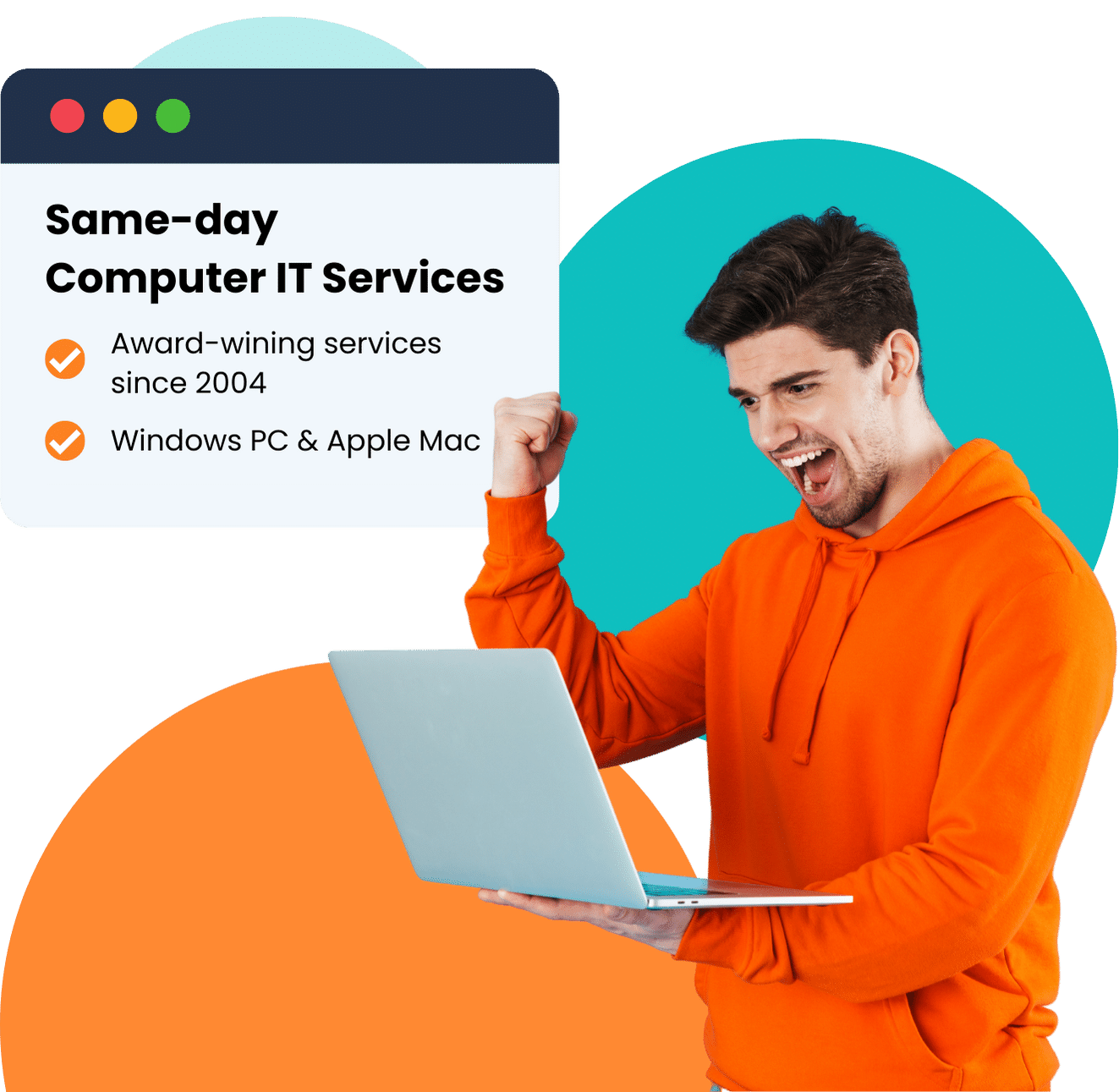Same day PC, computer repair in Annandale NSW 2038
Do you need computer repair in Annandale or surrounding suburbs? You’re at the right place.
Safemode Computer Service is rated the Top 3 Computer Repair Service Workshop in the Annandale region. From 2004, we have solved thousands of computer problems.
We have extensive experience in computer repair. Whatever problems your computer has, we might see it before. Our expertises are both skilled in Windows and Apple Mac.
At Safemode, our own expertises are responsible for all repair processes. We will never outsource the processes to the other centres. For this reason, any problems that may arise with your computer are dealt with by our experts.



Thousands of PC computers, laptops, and Apple Mac problems near Annandale were solved by us.
We are capable of repairing all makes, such as Dell, Lenovo, HP, Apple, Acer, ASUS, Gigabyte, Clevo, Razer, Samsung, Toshiba, and Sony.
We are fully experienced in both home and small business IT systems.
Our service covers Sydney, the inner city, Inner West, Eastern suburbs, and lower north Sydney area.
Computer repair service in Annandale is now available
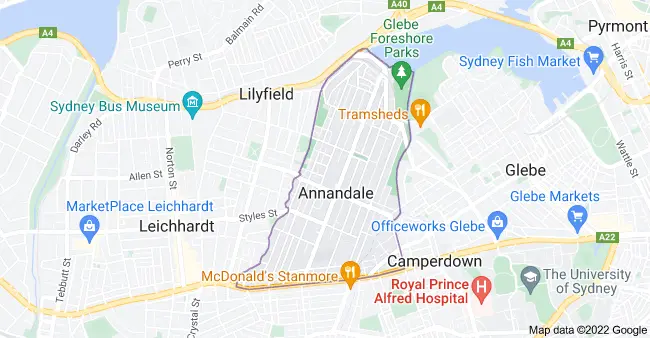
Our computer repair services are provided throughout Annandale. Safemode is just 5 to 10 minute driving distance from Annandale, very convenient to get to.
We have been highly experienced in the computer repair field since 2004. We have ranked the BEST 3 Sydney computer repair shops from 2016 to 2022.
We strive to provide excellent customer experience and fast turn-around time to customers. In facts, we offer No fix no fee, meaning if we cannot fix your computer, you don’t have to pay. Plus 90-day service guarantee if the repair is successful.
We offer a range of computer services are offered, including
- Removing viruses
- Recovering data
- Repairing keyboards and laptop motherboard
- Changing laptop batteries
- Internet network setup
- Upgrading hard drive to improve performance
- Apple/Mac repair service
- Repair dead laptop, laptop that fails to power on
- And many more
Even if your problem is not listed above, we are happy to provide you with a great computer repair experience.
Why us?
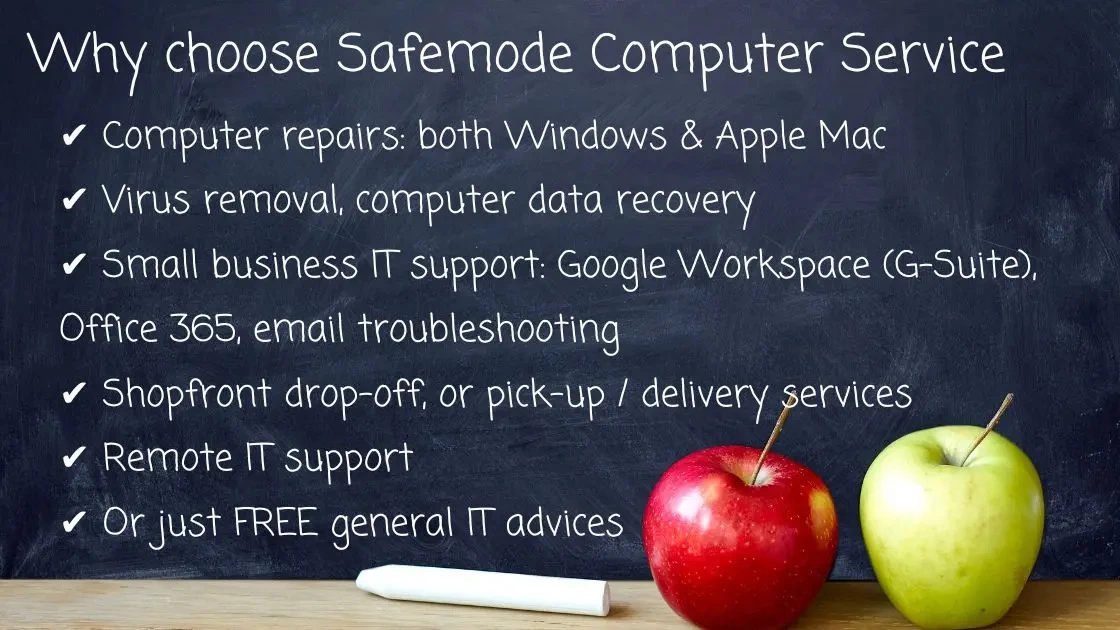
- Free quote on-the-spot: After years, we have established a specialised system to point out your computer problems in minutes to provide you a Free estimate on the spot. WAs we are offering a non-binding offer, it is up to you to decide whether to proceed with the offer.
- Same-day service for most repairs: Our experts diagnose and repair your computer using specialised, field-tested equipment. With years of experience, we can recommend the best options for repairing your computer same day!
- No compromise on quality: We use the best spare elements to restore your computer.We only supply spare parts from reliable suppliers. Most substitute elements, such as batteries, screens and hardwares come along with one-12 months warranty. During the warranty period, elements can be repaired free from charge.
- No Fix No Fee: It’s common to make mistakes. In some cases, your computer are not repairable. If the recommended solution doesn’t solve your computer problems, we’ll undergo the repair process again for free or give you a full refund.
- We do it all: A one-stop shop for all your Lenovo, HP, Apple, Acer, ASUS, Gigabyte, Clevo, Razer, Samsung, Dell, Toshiba, Sony, and Apple computers.
- Open 7 days/a week, no appointment required: Open 24/7, No Reservations required: You don’t have to book for an appointment. Simply bring your computer into the shop during our business hours.
- Walk-in/delivery services are available: We accept walk-in service. If you are unable to leave your home or office, we offer courier pickup and delivery services for you. After your computer arrives at our computer workshop, we will conduct tests and prepare an offer. Even better, if you accept our offer, we will waive the courier charges (T&Cs apply).
- Price-beat guarantee: Everyone likes great deals. If you have an estimate repair price from another repair centre, please bring it here. We’ll beat its price by 5% because we hope we can provide our customers best experience and save money for you!
- A greener planet: Repair is always the cheaper option. It also reduces e-waste. “As consumers, the best thing we can do is fix what we have and buy only what we need.” Safemode works with e-waste recycling companies, so if you don’t need your computer repaired anymore. you can send it to e-waste companies.
Visit Safemode computer repair in Annandale

Safemode is open 7 days a week, only 5 minutes from Annandale, and you don’t need to book. Just walk- in and bring your broken computer here. We’ll provide you with quotes. After accepting the estimated repair price, we’ll book you in with our Point of Sales system to print our formal paperwork to sign off.
An estimated completion date will be given and we will notify you by then that your computer is ready for collection.
We offer at-home and office services to repair your computer at your place.
If you have a busy lifestyle and unable to leave your home, we also offer free pickup and free delivery services for your convenience. Since Annandale is close to our workshop in Enmore, we are able to arrange courier services or one of our own driver to do the pickup and delivery for you.
Have you seen this type of computer problem before?
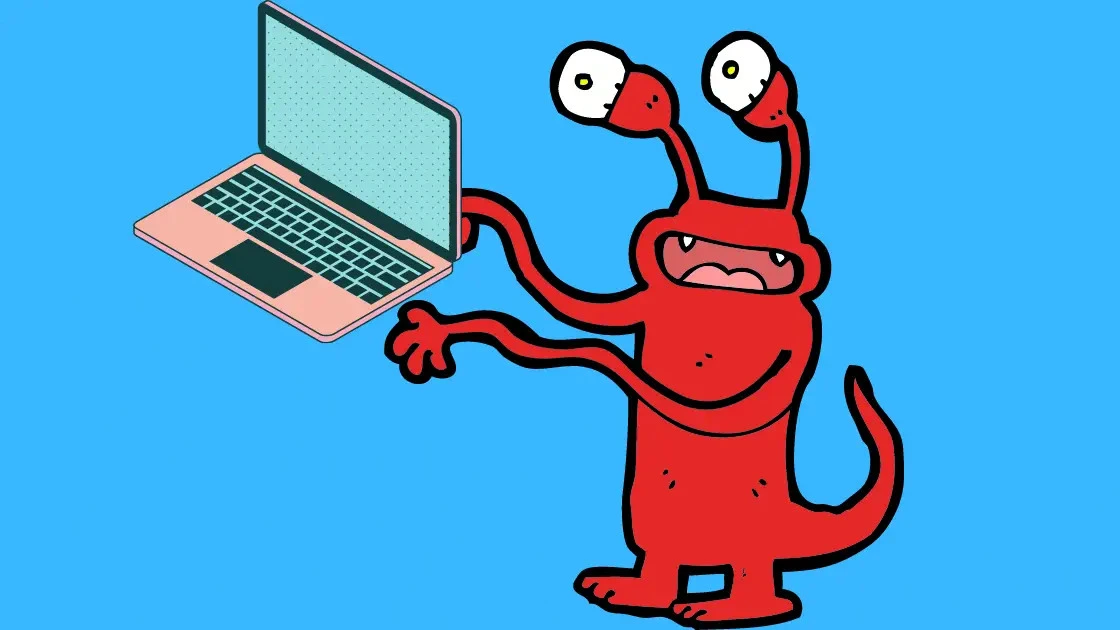
We repair computers every day, every week, and every month. We have served thousands of Annandale customers over decades.
We need to deal with thousands of computers all the time, so we are familiar with all types of issues. We are sure that we have met almost every kind of computer issue.
We have launched systems and tools these years to quickly recognise your computer problems and offer you quotes on the spot, which help save your time to diagnosing your devices.
What type of repair service do Safemode provide?
Anything and everything with computers. From removing viruses, to troubleshooting emails, or reviving a dead laptop that had water spill.
Replacing broken laptop screens, replacing laptop batteries are also very common.
Here is the list of different types of repairs:
- Common repairs on Windows PC computers, and laptops
- Common repairs on Apple Mac laptops
- More complicated repairs on Windows PC computers, and laptops
- More complicated repairs on Apple Mac computers
- Very difficult repairs (motherboard)
- Water damage repairs:
- Recovering data from regular Windows computers, or from Apple Mac computers.
- Internet and network setup, printer setup, configuring emails in Apple Mail or Microsoft Outlook.
- Removing viruses, spyware from Windows computers, or Apple Mac computers.
- On-site computer services or you can bring the computer in for repairs
Issue: Problems with the laptop entering or waking from sleep mode.
Issues with laptops entering or waking from sleep mode can be caused by a variety of factors, including software glitches, hardware problems, or power management settings.
Here’s a step-by-step approach to troubleshooting and resolving this issue:
1. Software and Driver Updates:
- Safemode Computer Service will ensure that all essential software and device drivers are updated to the latest versions, especially those related to power management and system functionality.
2. Power Setting Optimization:
- Our technicians in Annandale will review and optimize power settings on the laptop, tailoring them to suit the user’s preferences while ensuring smooth operation of sleep mode and wake functions.
3. Fast Startup Adjustment:
- If Fast Startup is causing issues, we will disable it and configure the power settings accordingly, promoting stability and efficient performance during sleep mode transitions.
4. Malware Detection and Removal:
- Safemode Computer Service conducts comprehensive malware scans to detect and remove any malicious software that may be disrupting sleep mode functionality, restoring the laptop’s performance and security.
5. Power Management Reset:
- Our experts will reset power management settings to their default configurations and disable hibernation if necessary, resolving potential conflicts and optimizing sleep mode behavior.
6. BIOS/UEFI Firmware Update:
- If outdated firmware is suspected, we will update the BIOS/UEFI firmware to the latest version available, addressing compatibility issues and enhancing system stability.
7. Hardware Diagnosis:
- Safemode Computer Service performs thorough hardware diagnostics to identify any underlying issues that could be affecting sleep mode performance, ensuring the laptop’s components are functioning properly.
8. Event Viewer Analysis:
- Our technicians in Annandale will examine Event Viewer logs to pinpoint any error messages or warnings related to sleep mode, providing valuable insights into the root cause of the problem.
9. System Restore Assistance:
- If needed, we can guide the user through the process of performing a system restore to revert the laptop to a previous state where sleep mode was functioning correctly, restoring optimal performance.
By leveraging Safemode Computer Service’s expertise and comprehensive approach to troubleshooting, users in Annandale can expect timely and effective resolution of sleep mode issues, ensuring their laptops operate smoothly and efficiently.
How to Fix a Sluggish Laptop: Expert Tips from Safemode Computer Service
A sluggish laptop can be incredibly frustrating, especially when you’re in the middle of important tasks. At Safemode Computer Service, our technicians have spent 15 years helping clients optimize their systems for peak performance.
Here’s what our computer repairs technicians in Annandale would do to get your laptop running smoothly again.
1. Restart the Laptop
The first step a Safemode Computer Service technician in Annandale takes is to restart your laptop. This clears temporary files and memory, providing a fresh start. Often, a simple reboot can resolve minor performance issues.
2. Scan for Malware and Viruses
Next, our computer repairs technician in Annandale will run a comprehensive scan using a reputable antivirus program to detect and remove any malware or viruses. Ensuring your system is free from threats is crucial for maintaining optimal performance.
3. Update the Operating System and Software
The attending computer repairs technician in Annandale will check if your operating system and installed programs are up-to-date. They will install the latest updates and patches to ensure compatibility and improve performance.
4. Uninstall Unnecessary Programs
The computer repairs technician in Annandale will review the installed programs and uninstall those that are no longer needed. This process helps free up resources and can significantly boost system speed.
5. Disable Startup Programs
Using the Task Manager, our computer repairs technician in Annandale will disable unnecessary startup programs that slow down your laptop’s boot time. This ensures that only essential programs run at startup.
6. Clean Up the Hard Drive
To free up space and improve performance, the computer repairs technician in Annandale will use the built-in Disk Cleanup tool. This removes temporary files, system cache, and other unnecessary data from your hard drive.
7. Check and Upgrade RAM
The computer repairs technician in Annandale will check your laptop’s memory usage. If it frequently runs out of memory, they will recommend and install additional RAM, allowing your laptop to handle more tasks simultaneously.
8. Check Hard Drive Health
The computer repairs technician in Annandale will run a hard drive diagnostic using tools like CHKDSK (Check Disk) to scan for errors. If issues are found, they will take the necessary steps to repair or replace the hard drive.
9. Adjust Power Settings
The computer repairs technician in Annandale will adjust the power settings to ‘High Performance’ mode, ensuring your laptop operates at its best. This can be done via the Control Panel under Power Options.
10. Perform a System Restore
If the laptop’s performance issues began after recent changes, the computer repairs technician in Annandale will perform a System Restore to revert to a previous state where the system was stable.
11. Defragment the Hard Drive
For laptops with HDDs, the computer repairs technician in Annandale will defragment the hard drive. This process reorganizes fragmented data, making it easier and faster to access.
12. Recommend and Install an SSD
If applicable, our computer repairs technician in Annandale will recommend upgrading from an HDD to an SSD. They will handle the installation and data transfer, significantly improving boot times and overall responsiveness.
13. Clear Browser Cache
If the issue involves slow web browsing, our computer repairs technician in Annandale will clear the browser cache. This helps improve the browser’s performance and responsiveness.
14. Adjust Visual Effects
Our computer repairs technician in Annandale will optimize visual settings for performance by disabling unnecessary visual effects. This adjustment can make the system run more efficiently.
At Safemode Computer Service, our technicians in Annandale can significantly improve your laptop’s performance and speed. Regular maintenance and being mindful of your system’s health can prevent sluggishness and keep your laptop running smoothly.
How much does it cost to repair my computer?
Free quotes are provided before the repair process starts. The costs are depended on the problems, brands, and models. The price is followed by the price list that is tailored each model and issue. We do not employ an hourly wage system. Please refer to our Pricing and Information page for further information.
When can I get my computer done?
Generally, you can get your computer on the same day/the next business day. The good news is, Annandale is right next to our Enmore computer repairs shop, which is convenient to travel to Safemode.
Although we try our best to keep most spare elements in stock, sometimes an element might be out of stock and is needed to order from suppliers. This process will take around three to five business days. However, if you need a shorter repair time, express postage is 1 to 2 business days, which will add additional costs.
Ready for us to repair your computer?
Don’t hesitate to contact us during our opening time!
Visit our Sydney computer repair store or call 1800 85 83 82 or 02 9516 2966 for any questions.
Alternatively, you can email info@safemode.com.au or send us a message online.