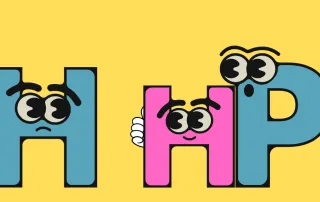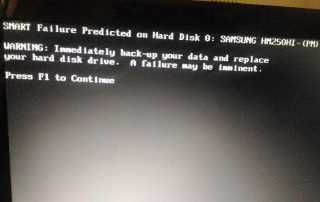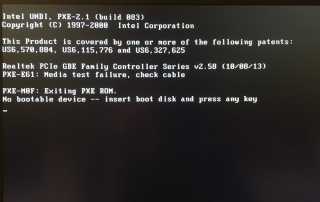HP computer repair centres: How, where to fix your broken HP computer
HP computer repair centres: How, where to fix your broken HP computerAre you looking for HP computer repair centres in Sydney? In this post, I'll show everything you need to know about HP computer repairs. We are rated in Best 3 HP PC, Computer Repair Service Centres in Sydney. Since 2004, we’ve repaired a number of problems on HP computers.