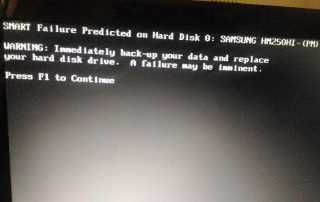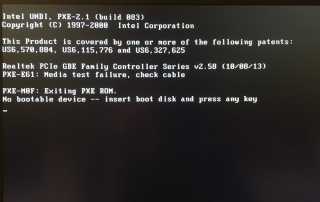4 steps to fix a laptop that’s freezing up
4 steps to fix a laptop that’s freezing upA computer does freeze every once in a while, and can be a minor software problem that can resolve itself. But when you’re noticing frequent freezes occurring on your laptop computer, it might be a sign that there is a much bigger problem that you need to fix. Here’s how to unfreeze