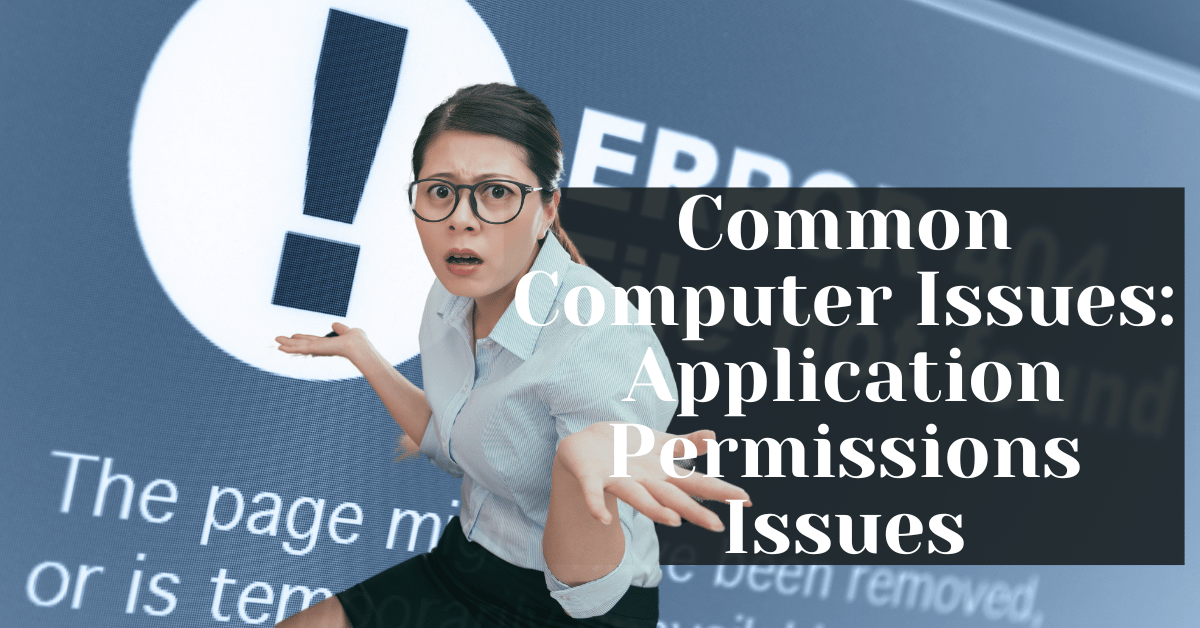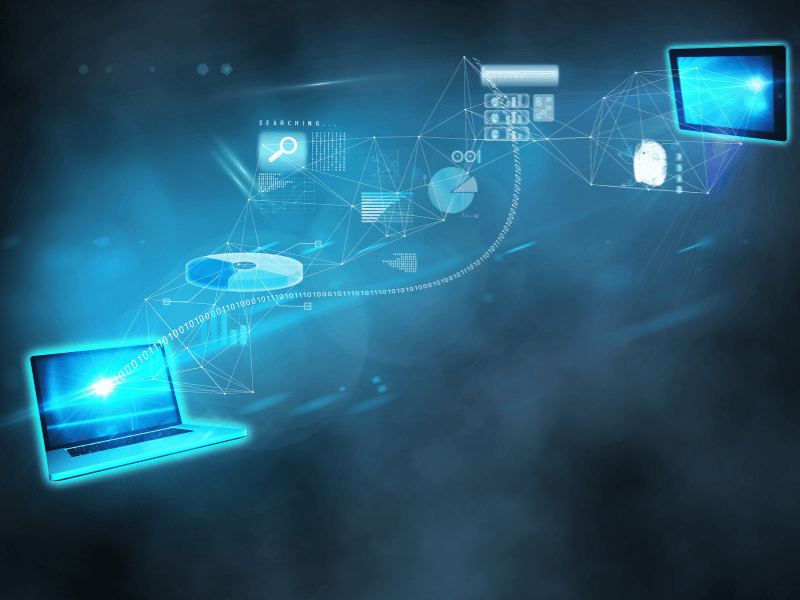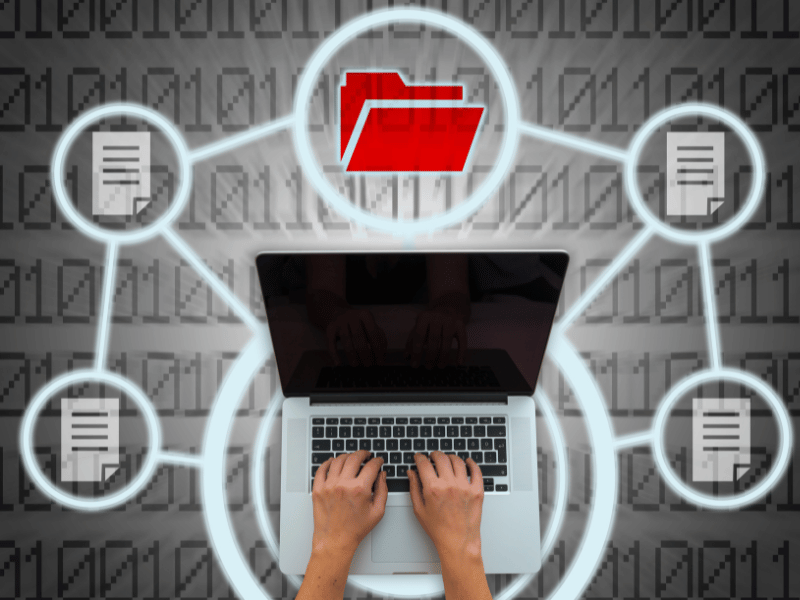Common Computer Issues: Application Permissions Issues
In today’s digital age, application permissions play a crucial role in ensuring that our software operates correctly and securely. However, issues with these permissions can often lead to significant problems, affecting the functionality of applications and the overall user experience. In this blog post, we’ll delve into the common computer issues related to application permissions, exploring what they are, why they matter, and how to resolve and prevent these issues effectively.
Understanding Application Permissions
What Are Application Permissions?
Application permissions are the rights and privileges that an application requests to access certain features or data on a computer. These permissions are necessary for applications to function correctly, allowing them to perform tasks such as accessing the internet, reading or writing files, or using hardware components like the camera or microphone.
For example:
- Internet Access: Allows applications to connect to the internet.
- File Access: Grants permission to read or write files on the system.
- Hardware Access: Allows the use of hardware components such as cameras, microphones, or GPS.
Understanding these permissions is essential for managing your applications and ensuring they operate without compromising your privacy or security.
Why Are Application Permissions Important?
Application permissions are vital for several reasons:
- Functionality: Without the necessary permissions, applications cannot perform their intended functions.
- Security: Properly managed permissions help protect your system from malicious activities.
- Privacy: Controlling permissions ensures that applications do not access sensitive information without your consent.
Key Points:
- Functionality: Permissions enable applications to function correctly by granting them the necessary rights.
- Security: Proper permission management protects against unauthorized access and potential security threats.
- Privacy: Ensuring applications have the correct permissions prevents them from accessing personal data without permission.
Computer Repair and Services
Free estimate. Same-day services – Safemode Computer Service
Common Application Permissions Issues
Types of Application Permissions Issues
Application permissions issues can manifest in various forms, often disrupting the functionality of applications and causing frustration for users. Understanding these issues is the first step in resolving them effectively. Below are some common types of application permissions issues:
Permission Denied Errors
Permission Denied Errors occur when an application attempts to access a resource or perform an action for which it does not have the necessary permissions. This can result in error messages, application crashes, or restricted functionality. Common scenarios include:
- File Access: An application trying to read or write a file without the appropriate permissions.
- Network Access: An application is being blocked from accessing the internet.
Example: A photo editing application may fail to save edited images if it does not have write permissions for the designated folder, resulting in a “Permission Denied” error.
Insufficient Permissions
Insufficient Permissions occur when an application has some, but not all, of the necessary permissions to perform its tasks. This can lead to partial functionality, where some features of the application work while others do not. Causes include:
- Limited User Privileges: Applications running under user accounts with restricted permissions.
- Incomplete Permission Requests: Applications are not requesting all the permissions they need during installation or setup.
Example: A backup application may fail to copy certain files if it only has read permissions but not write permissions.
Over-Permissioned Applications
Over-Permissioned Applications are those that request more permissions than they actually need to function. This can pose significant security and privacy risks, as it opens up more potential avenues for exploitation. Risks include:
- Data Privacy: Applications access personal information unnecessarily.
- Security Vulnerabilities: Increased attack surface for malicious actors.
Example: A simple flashlight application requesting access to contacts, messages, and location, which are unnecessary for its primary function.
Conflicting Permissions
Conflicting Permissions arise when different applications or processes have permissions that interfere with each other. This can lead to unexpected behavior and system instability. Causes include:
- Multiple Applications: Several applications are attempting to access the same resource with conflicting permissions.
- Operating System Restrictions: Built-in OS security features that restrict certain combinations of permissions.
Example: Two security applications attempt to manage firewall settings simultaneously, causing conflicts and potentially leaving the system vulnerable.
Diagnosing Application Permissions Issues
Identifying and diagnosing application permissions issues is crucial for resolving them effectively. Below are some common symptoms and tools used in the diagnosis process:
Symptoms of Permissions Issues
- Error Messages: Frequent “Permission Denied” or similar error messages.
- Application Crashes: Applications crash unexpectedly during specific operations.
- Restricted Functionality: Features or functions of an application not working as intended.
- System Logs: Error entries in system logs indicate permissions-related problems.
Tools and Methods for Diagnosing Permissions Issues
- System Logs: Accessing and interpreting system logs to identify permissions-related errors.
- Permissions Auditing Tools: Utilizing tools designed to audit and report on application permissions.
- User Account Control Settings: Checking and adjusting user account control settings to ensure proper permissions.
Diagnosing Application Permissions Issues
How to Identify Application Permissions Issues
Diagnosing application permissions issues involves a systematic approach to identify the root cause of the problem. By following the steps outlined below, you can effectively pinpoint and resolve permissions issues.
Symptoms of Permissions Issues
Identifying the symptoms is the first step in diagnosing permissions issues. Common symptoms include:
- Error Messages: Frequent “Permission Denied” or similar messages indicating restricted access.
- Application Crashes: Unexpected crashes or freezes, particularly during operations requiring specific permissions.
- Restricted Functionality: Inability to access certain features or functions within an application.
- Unusual Behavior: Applications behaving erratically or inconsistently, often due to conflicting or insufficient permissions.
Tools and Methods for Diagnosing Permissions Issues
To diagnose permissions issues effectively, various tools and methods can be employed:
- System Logs:
– System logs are invaluable for diagnosing permissions issues. They provide detailed records of system events, including error messages and warnings related to permissions.
– How to Access System Logs:
– Windows: Use the Event Viewer. Navigate to `Control Panel > Administrative Tools > Event Viewer`.
– macOS: Use the Console application. Open `Applications > Utilities > Console`.
– Linux: Check log files located in `/var/log/`.
- Permissions Auditing Tools:
– Specialized tools can audit and report on application permissions, helping identify issues and discrepancies.
– Recommended Tools:
– Windows: Process Monitor, Sysinternals Suite.
– macOS: KnockKnock, BlockBlock.
– Linux: Auditd, AppArmor.
- User Account Control (UAC) Settings:
– Adjusting UAC settings can resolve permissions issues caused by restrictive user account permissions.
– How to Adjust UAC Settings:
– Windows: Go to `Control Panel > User Accounts > Change User Account Control settings`.
– macOS: User account permissions can be managed through `System Preferences > Users & Groups`.
– Linux: Use `sudo` to temporarily elevate permissions for specific tasks.
Using System Logs
System logs provide a wealth of information that can help diagnose permissions issues. By reviewing these logs, you can identify specific errors and warnings related to permissions.
Steps to Use System Logs:
- Access Logs:
– Open the appropriate tool for your operating system (Event Viewer for Windows, Console for macOS, log files for Linux).
- Filter Logs:
– Filter the logs to display only error messages and warnings. Look for entries that mention “permission denied” or similar phrases.
- Analyze Entries:
– Review the log entries to identify the application and the specific resource or action that caused the permissions error.
Permissions Auditing Tools
Permissions auditing tools can provide a detailed overview of the permissions granted to various applications and highlight any discrepancies.
How to Use Permissions Auditing Tools:
- Install the Tool:
– Download and install a recommended permissions auditing tool for your operating system.
- Run a Scan:
– Perform a scan to audit the permissions of installed applications.
- Review the Report:
– Examine the audit report to identify any applications with insufficient or excessive permissions.
User Account Control Settings
Adjusting User Account Control (UAC) settings can help resolve permissions issues caused by restrictive user account permissions.
Steps to Adjust UAC Settings:
- Access UAC Settings:
– Open the UAC settings through the Control Panel on Windows or System Preferences on macOS.
- Modify Settings:
– Adjust the UAC settings to the desired level of security. For troubleshooting, you may temporarily lower the UAC level.
- Test Applications:
– After adjusting the settings, test the applications to see if the permissions issues are resolved.
How Safemode Computer Service Can Help Address the Issue
Professional Assistance with Application Permissions Issues
When dealing with complex application permissions issues, seeking professional assistance can save time and prevent potential system damage. Safemode Computer Service offers comprehensive support for diagnosing and resolving these issues, ensuring your applications run smoothly and securely.
Diagnostic Services
Safemode Computer Service provides expert diagnostic services to identify the root cause of application permissions issues. Our experienced technicians use advanced tools and methodologies to pinpoint the exact nature of the problem.
Key Diagnostic Services Include:
- System Logs Analysis: Thorough examination of system logs to identify permissions-related errors.
- Permissions Auditing: Detailed audits of application permissions to detect inconsistencies and conflicts.
- User Account Control Review: Evaluation of UAC settings to ensure they are configured correctly for your needs.
Resolution and Maintenance
Once the issue is diagnosed, Safemode Computer Service offers targeted solutions to resolve permissions problems and prevent future occurrences. Our technicians are skilled in applying best practices to restore full functionality to your applications.
Resolution Services Include:
- Adjusting Permissions Settings: Configuring permissions correctly for all affected applications.
- Reinstalling Applications: When necessary, safely reinstall applications with the proper permissions.
- Updating Software: Ensure your operating system and applications are up-to-date to avoid compatibility issues.
User Training and Education
Safemode Computer Service also focuses on empowering users through training and education. By understanding how to manage application permissions effectively, you can prevent many common issues from arising.
Training Services Include:
- Workshops and Seminars: Regular sessions to educate users about application permissions and best practices.
- One-on-One Training: Personalized training sessions tailored to individual needs.
- Resource Materials: Access to comprehensive guides and tutorials on managing application permissions.
Contact Safemode Computer Service
For professional assistance with application permissions issues, contact Safemode Computer Service today. Our team is ready to help you get your applications running smoothly and securely.
- Phone: 02 8376 2041
- Email: ultimo@safemode.com.au
- Website: SafeMode Computer Service
Conclusion
Understanding and managing application permissions is crucial for maintaining the functionality, security, and privacy of your computer systems. By diagnosing and resolving common permissions issues, you can ensure that your applications run smoothly and securely.
Final Thoughts
Whether you’re dealing with permission denied errors, insufficient permissions, or over-permissioned applications, having a systematic approach to identifying and resolving these issues is essential. If you need professional help, Safemode Computer Service offers expert diagnostic and resolution services to address any application permissions issues you may encounter.
For more information and support, don’t hesitate to contact Safemode Computer Service. Let us help you keep your computer systems secure and efficient.